What’s new
Every month you can expect new changes in Curebot. Get an overview of the latest features and improvements.

November 2024
🧭 Quickly identify relevant content.
Let the score take you where you want to go.
Now, when you search for resources, the results are ordered by relevance. Curebot analyses your query and calculates a relevance score for each resource in the feed. The higher the score, the higher the resource will be ranked in the results. This means you'll find exactly what you're looking for, even if you don't formulate your query perfectly.
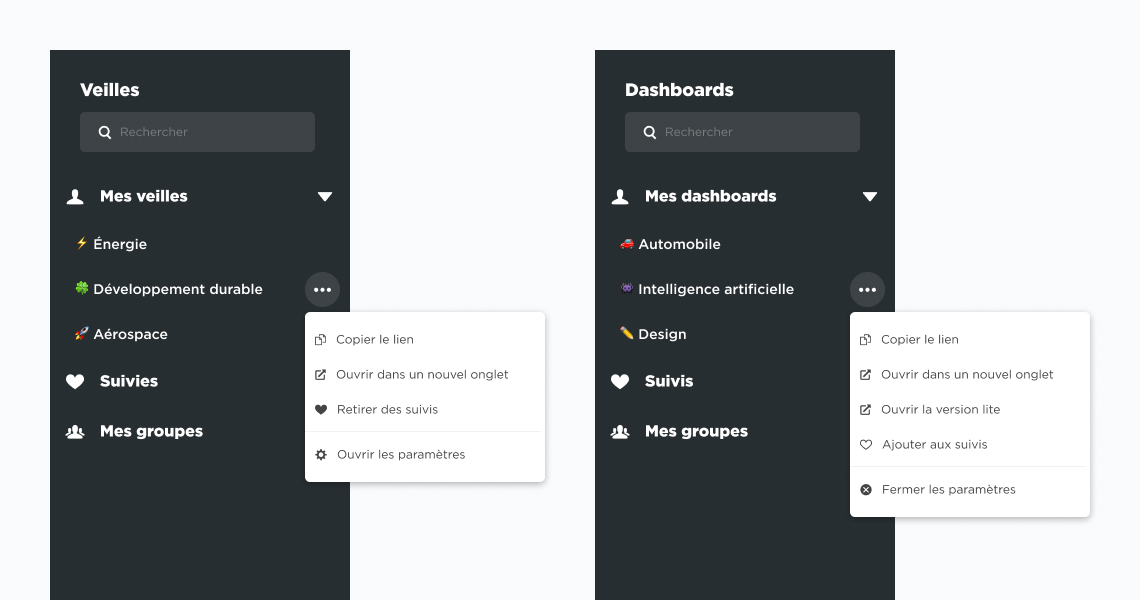
November 2024
⚓ In the menu, one click is all it takes to do more.
breath of fresh air and productivity.
To enhance your experience from the very first click, we've integrated a quick-access button for the most common actions, which integrate naturally into your user journey, giving you greater flexibility when interacting with the platform. Whether you're a user who manages a large number of objects or a newcomer to the platform, the actions are always accessible in context, without having to switch pages.
November 2024
🦀 Don't read between the lines any more, filter on the first few.
Get off to a good start right from the start.
Target terms present at the beginning of resources to improve the accuracy of your information gathering. The new Boolean operator head: is available in the bots to filter on the first 200 words of the resource.
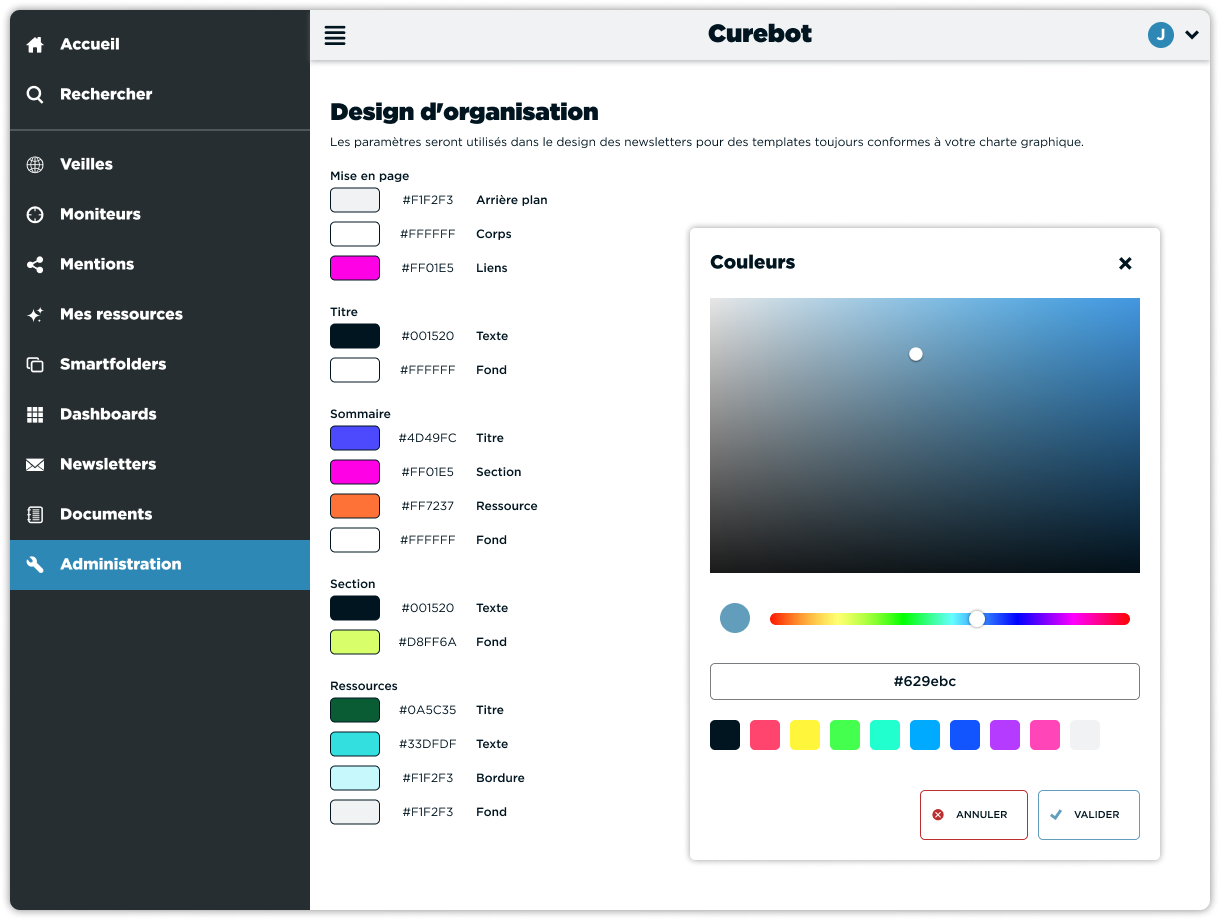
September 2024
️🖍️ Newsletters in line with your corporate identity.
Between class and boldness, your graphic charter becomes the model pupil of your strategy.
Administrators can now define the colours of newsletter templates. Users will benefit from colours that perfectly match your graphic charter. They retain complete freedom to make one-off, specific adjustments, without any chromatic slippage.
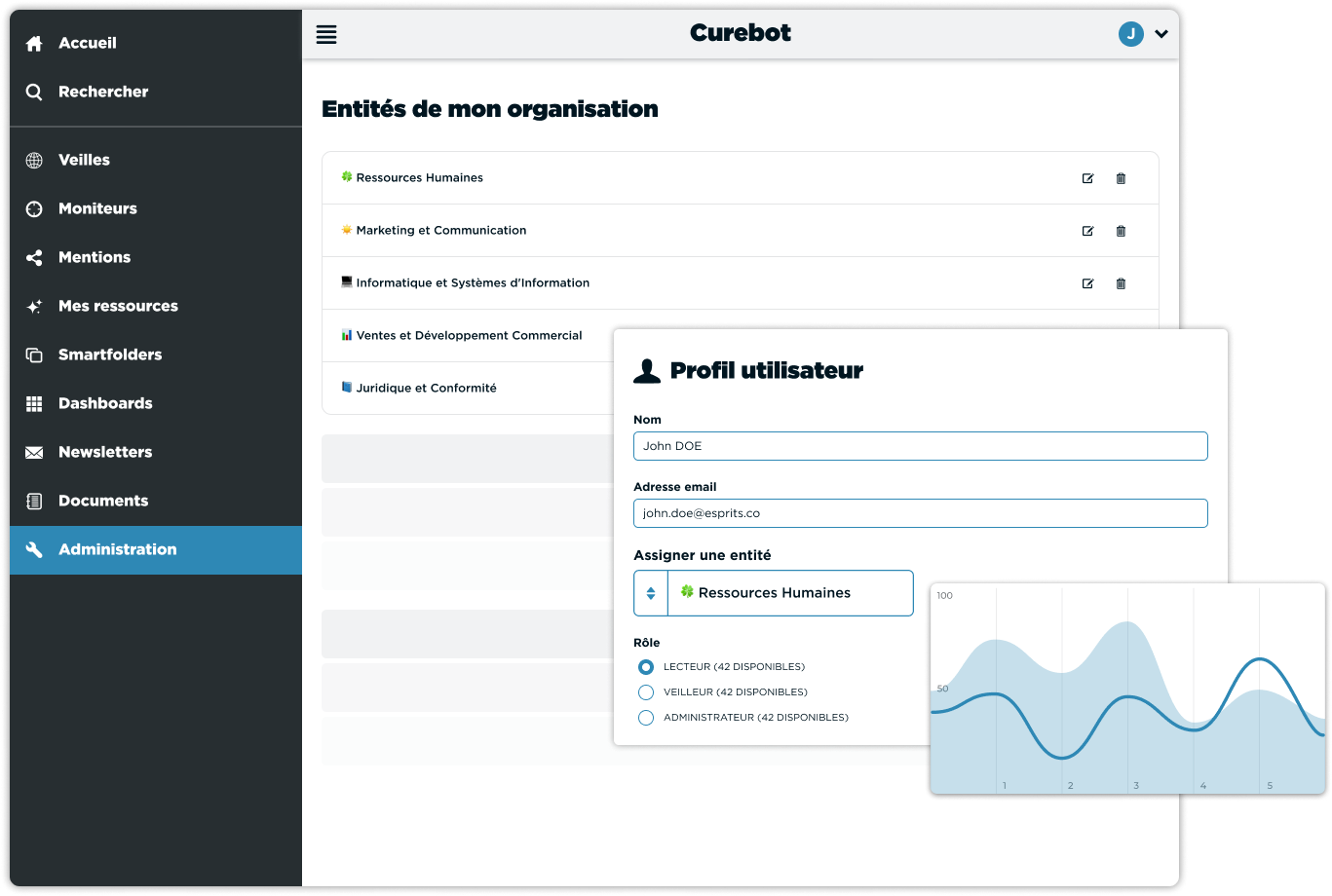
September 2024
📊 Group users by entity.
More serenity thanks to this new entity-ptional!
Users can now be grouped into entities to reflect the organisational structure of your company. Once users have been assigned to entities, this data can be an invaluable asset for tracking the success of your monitoring project. We have also added a new filter in the administration and in the user export file, making monitoring even more practical.
September 2024
🔍 Advanced search, new capabilities.
An evolution that gets the z?gomatics* OR working (muscles AND smile)
We're introducing new search capabilities to all resource feeds. Available today, use Boolean operators to quickly find what interests you and filter out the information you want to discard.
To each his own.
Curebot includes a new Boolean operator for filtering by source. In bot filters, resource feeds, smartfolders and everywhere else, your queries gain in power.
Pull the pull cord and the spool will pick up.
This update includes a new search area. You can now iterate on your search criteria within qualified resources.
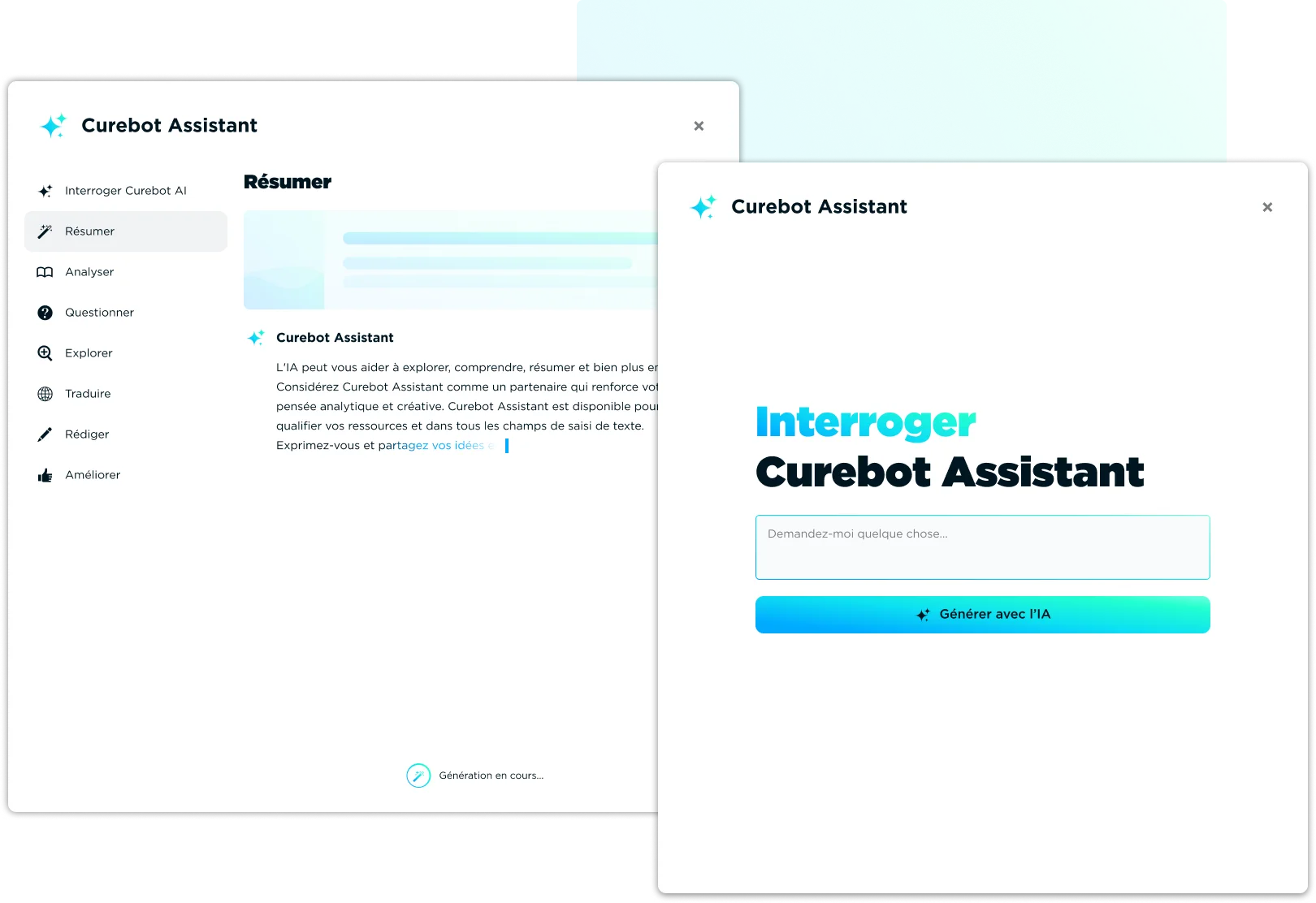
June 2024
✨ Curebot Assistant.
Curebot Assistant is our large language model (LLM) that brings the power of generative artificial intelligence to your intelligence platform. In this new version, we have deeply integrated AI into the interfaces to enhance your experience.
Generate from resource.
AI can help you explore, understand, summarize and much more. Think of Curebot Assistant as a partner that enhances your analytical and creative thinking.
Write with AI.
Curebot Assistant is available for qualifying your resources and in all text input fields. Write, rephrase, brainstorm... Express yourself and share your ideas with ease.
Ask Curebot Assistant.
Fill in a set of instructions and relevant data in a free prompt. Variables can be used to call up elements of the resource to generate quality results for every conceivable use case.

May 2024
🎊 LinkedIn Watch.
Your new opportunity radar.
Curebot is able to monitor new publications on Company Pages and LinkedIn Profiles. By monitoring this professional social network with Curebot, you can collect posts from your competitors, announcements from your partners, track the activities of influencers, important developments in your sector and much more.
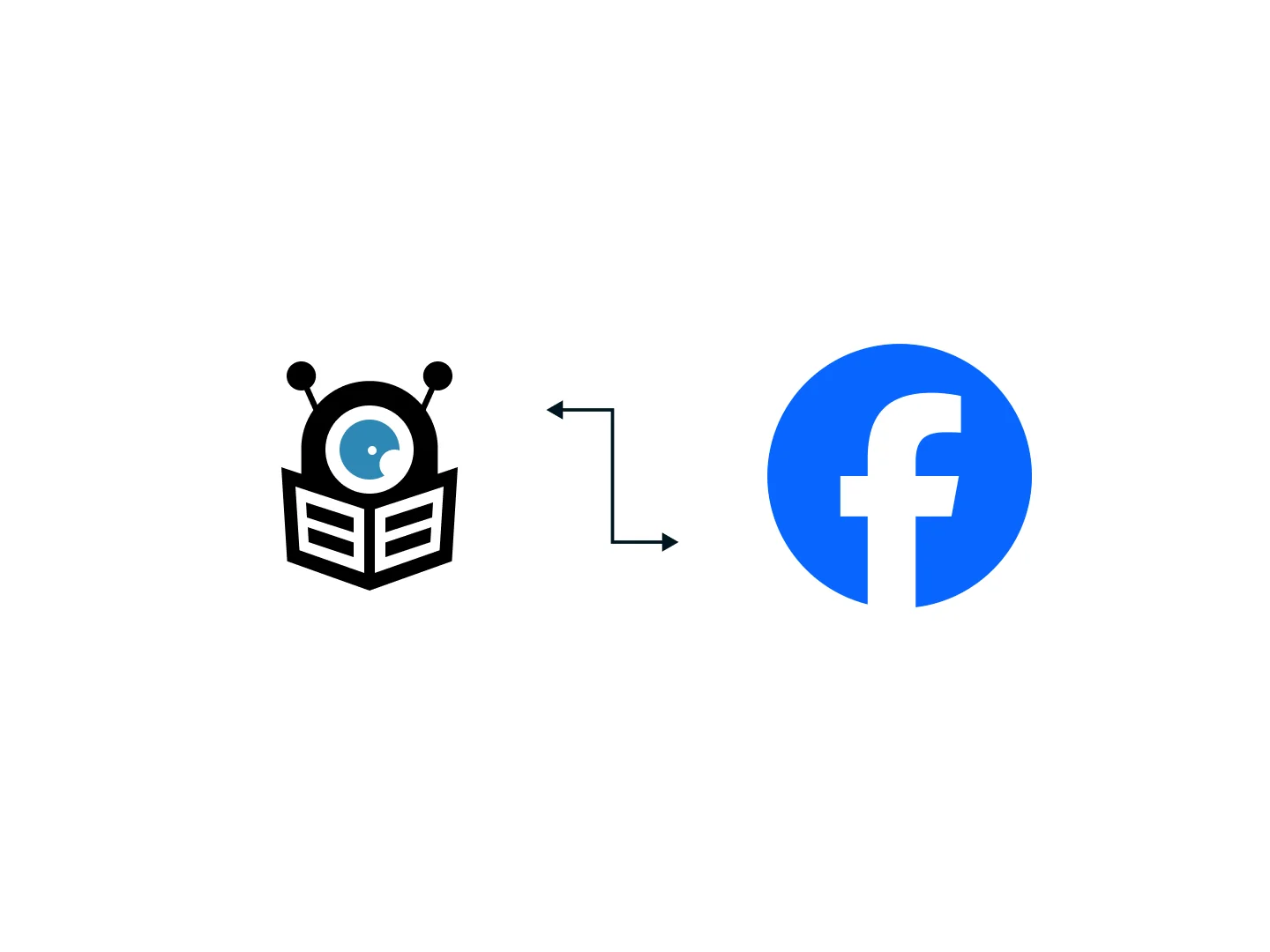
May 2024
🎉 Facebook monitoring.
Because one post can make all the difference.
Curebot can monitor new Facebook Group posts. It's a place for discussions, emerging trends and social movements, where organizations communicate to promote their products and services, announce launches and share success stories. Keeping an eye on their news feeds means staying abreast of their strategies, innovations and market reactions.
May 2024
🔔 Comment notifications.
And bam, the comments go ding!
When a comment is added to a group's scope of visibility, an email notification is automatically sent to all group members. It works with user lists too! A great way to exchange ideas, stay informed and connected.
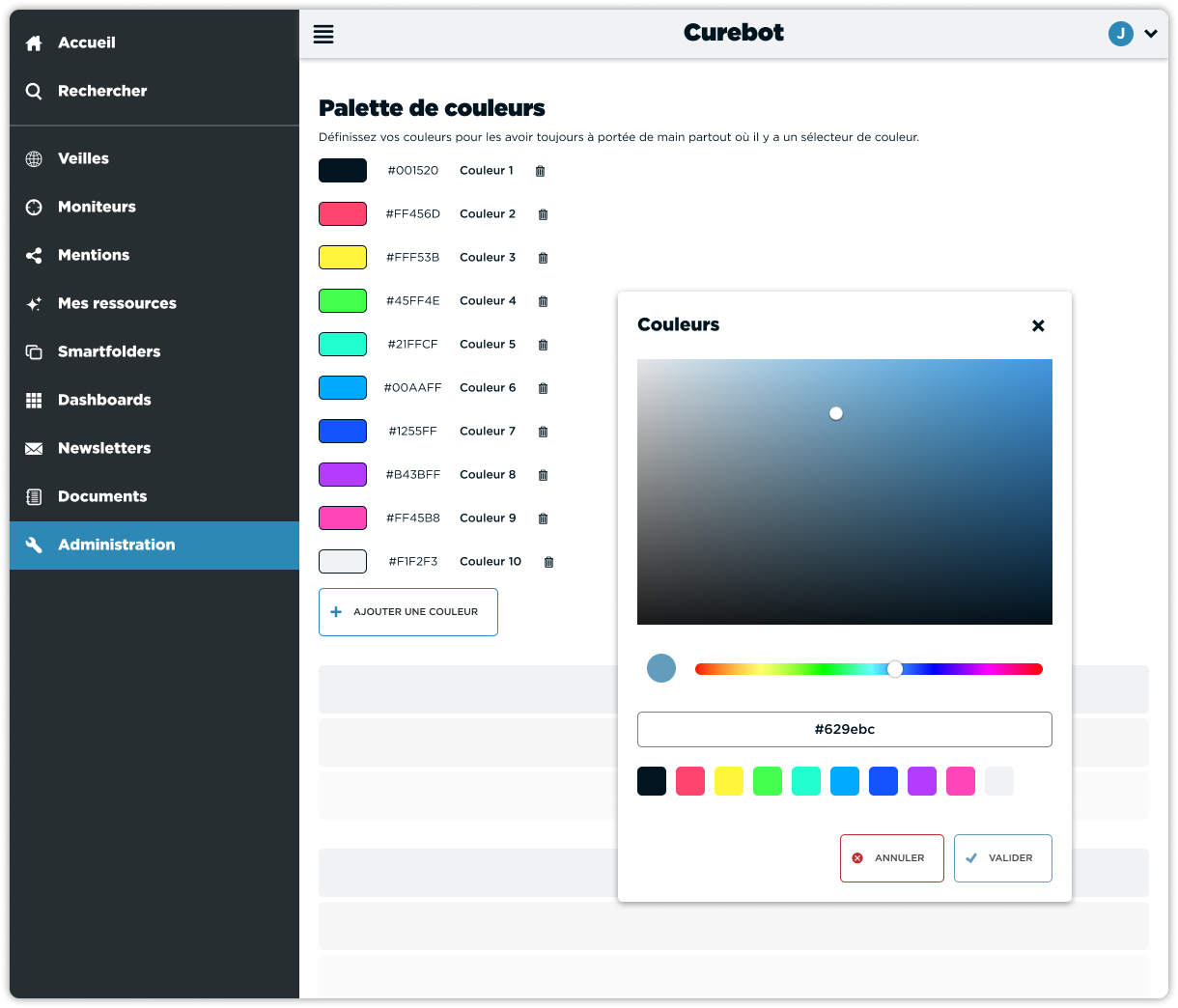
May 2024
🎨 Color palette.
The rainbow in a palette.
Administrators can define a list of custom colors for each user to have at hand. Wherever there's a color selector in Curebot, your palette will always conform to your graphic charter.
May 2024
⭕️ Extended clustering range.
Size S or XL.
We've increased the clustering range to group a larger number of resources, with an extended range from 10 to 4000 resources. Whether for small datasets or large corpora of resources, our clustering algorithms offer greater flexibility for your analyses.
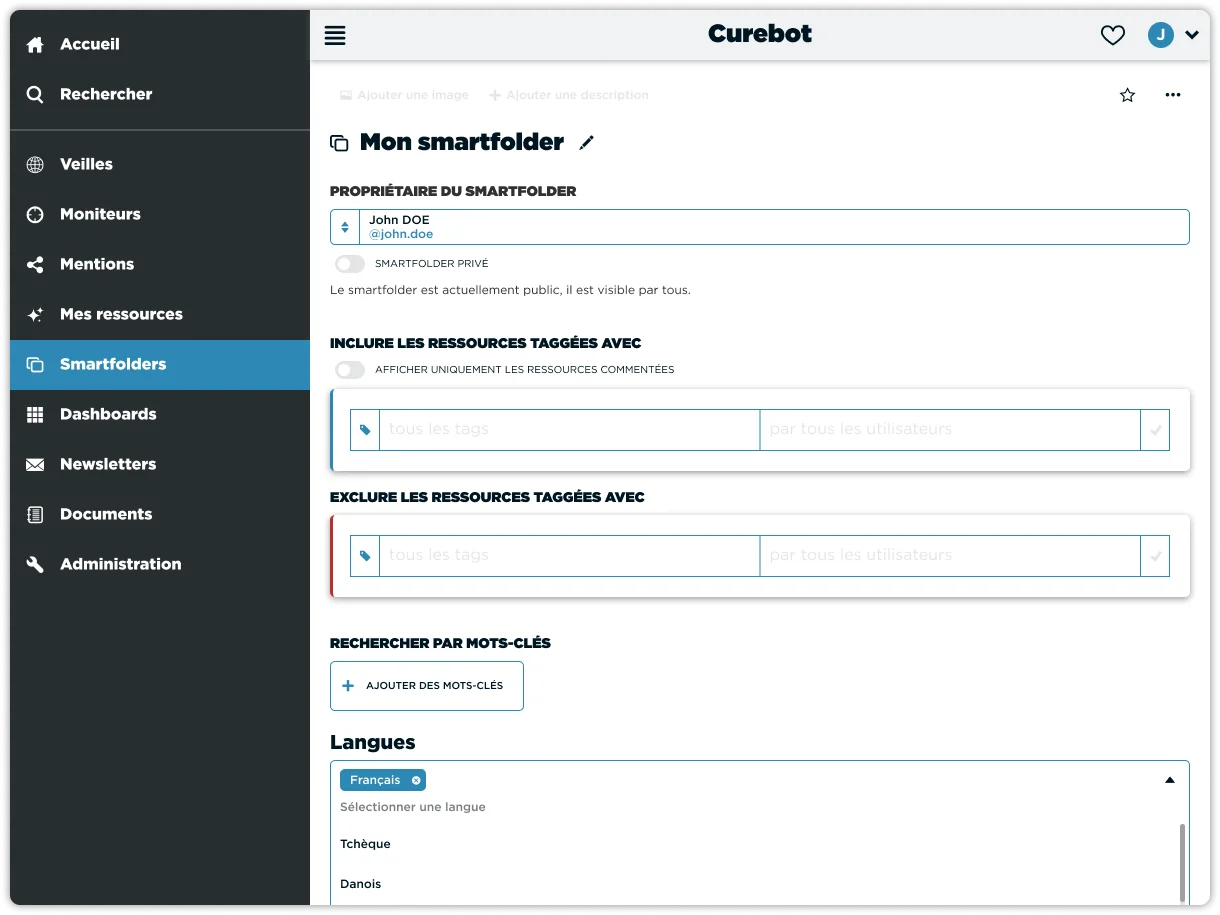
May 2024
🔡 Filter by language in smartsearch.
The Rubik's Cube of research.
From smartfolders to newsletters, intelligent searches now know how to combine tags, comments, languages and keywords, to find relevant resources with formidable efficiency.
May 2024
🌍 Internationalization of emails.
Language of Molière or Shakespeare. Curebot adapts.
Emails are now sent in the user's preferred language. By default, and if the language of the Curebot interface is not defined in the user preferences, the emails will propose the French version (top) and the English version (bottom).
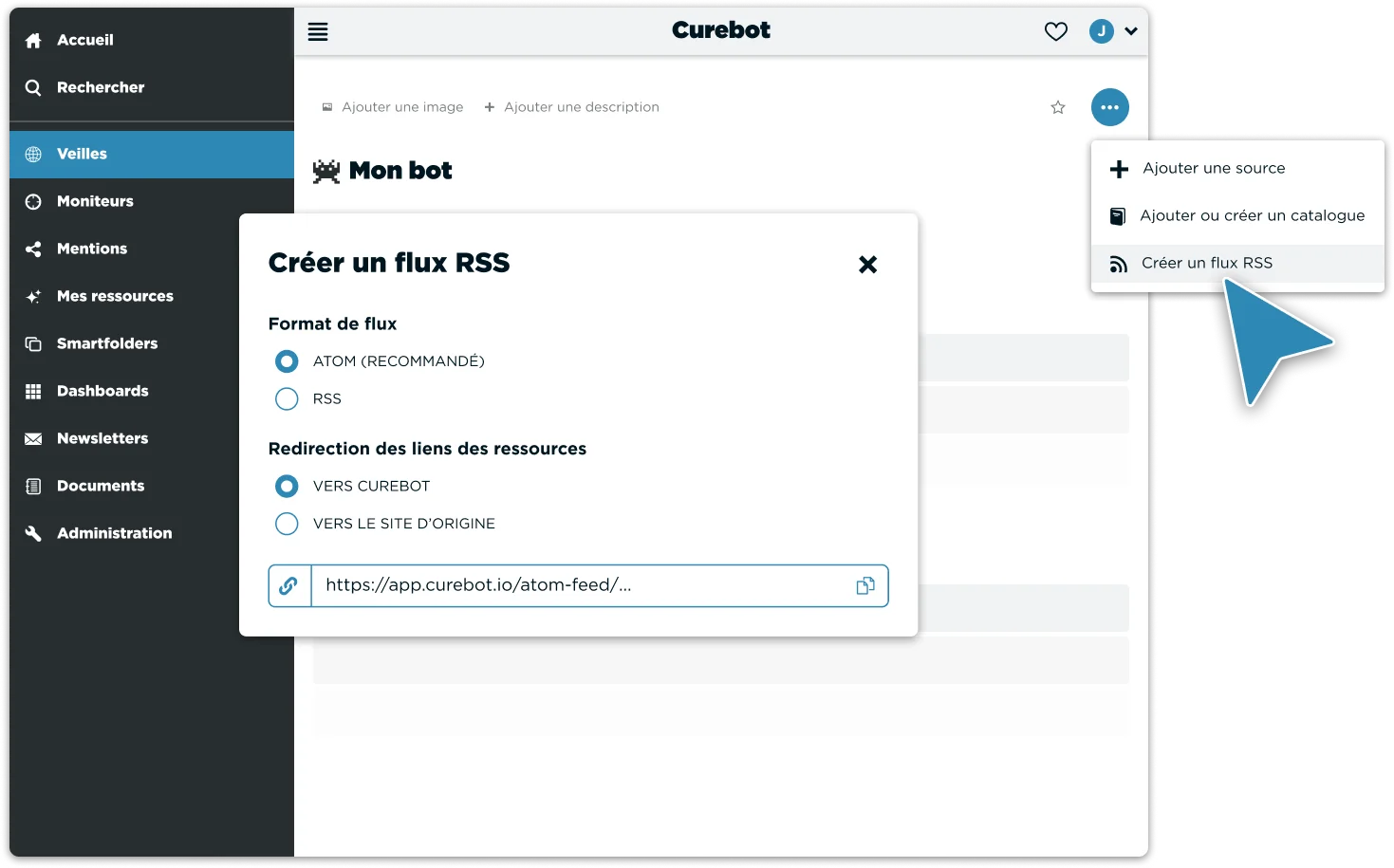
May 2024
🛜 RSS and Atom feeds.
Change your mind.
A new format is available for Curebot output streams. Between RSS and ATOM formats, you have the choice and greater flexibility to integrate watch, bot and smartfolders feeds into your workspaces. This new feature is accompanied by a new interface that makes it easier to create your feeds.
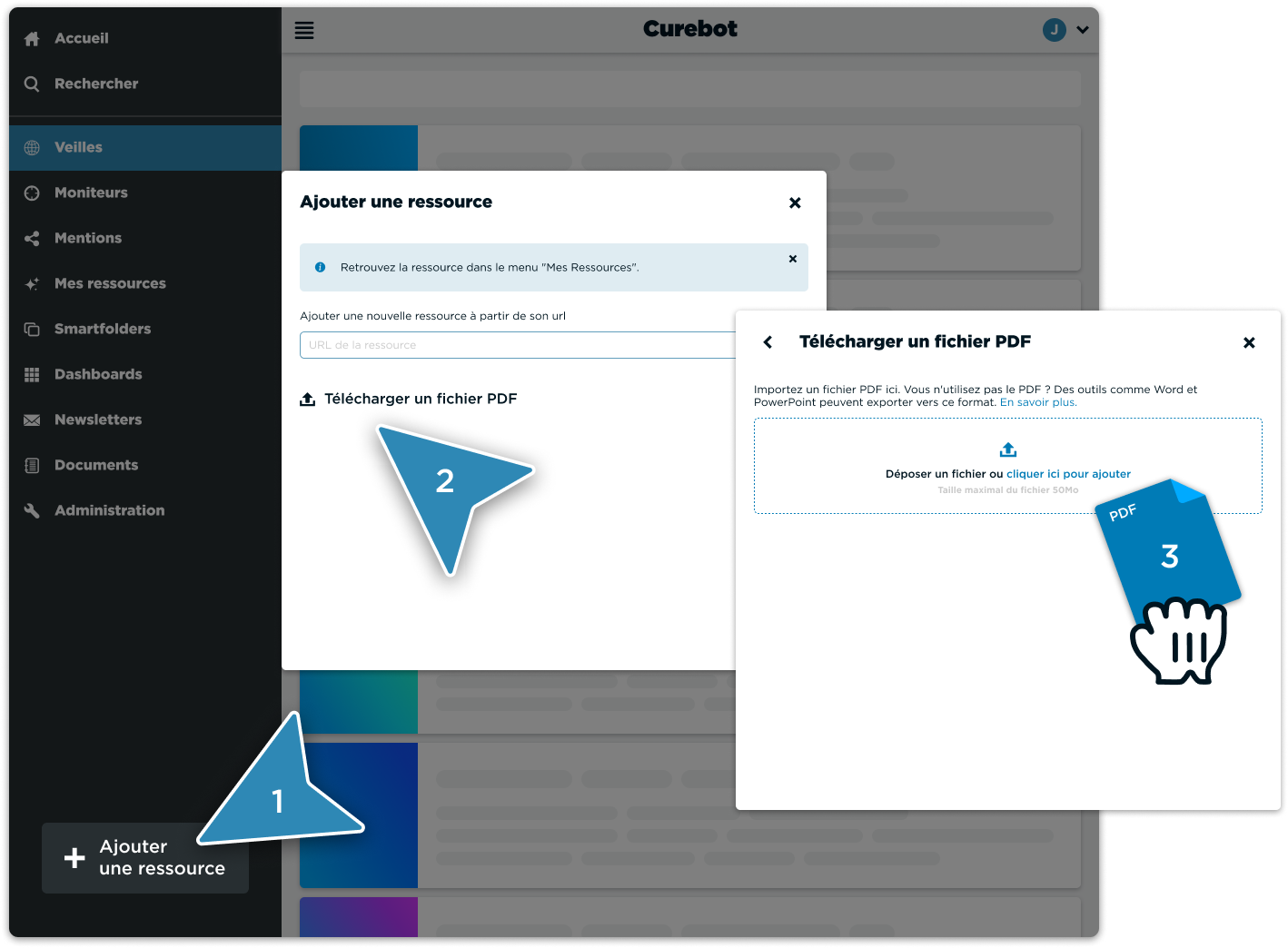
March 2024
📎 Create a resource from a PDF file.
Like a fish in water, your fishierPDF in Curebot.
Upload a PDF file and Curebot springs into action to create the corresponding resource. Once the file has been imported, the PDF resource is ready to be qualified and continue its journey within the platform. Our PDF reader ensures optimal reading, preserving the document's original layout.
March 2024
🔍 Boolean search in qualified resources.
Every search becomes a possible mission.
Display qualified resources talking about your topic. In newsletters, smartfolders and everywhere else, a smartsearch is now available for Boolean searches of qualified resources. Your mission, if you accept it, will be to combine the possibilities between tags, comments and keywords to find what you're looking for with ever greater relevance.
February 2024
🫶 Accessibility and keyboard shortcuts.
Focus, enter or escape, and you're done.
Curebot significantly improves the usability and keyboard navigation of its interfaces. Over the past few weeks, we've been working hard to create an accessible and productive route. You can now perform most actions without leaving your keyboard. We're working on a number of fronts, with the aim of making your Curebot experience as accessible as possible.
Discover 2 new keyboard shortcuts
- Open settings: alt + p / option + p
Press the key combination alt + p or option + p (Mac) in succession to open or close the settings tab and get instant access to all the details of your environments. - Hide menu: alt + m / option + m
Press alt + m or option + m (Mac) in succession to hide or show the menu and save space.

January 2024
😍 Create a dashboard with our new drag & drop block editor.
Haute couture tabs for customized dashboards.
Discover a whole new way of designing dashboards. We've put together a fully customizable distribution portal to help you turn your biggest ideas into reality.
The Block Editor makes its appearance, structuring your tab into modular sections and blocks in which to integrate your best content. This new type of tab complements the column format we already know.
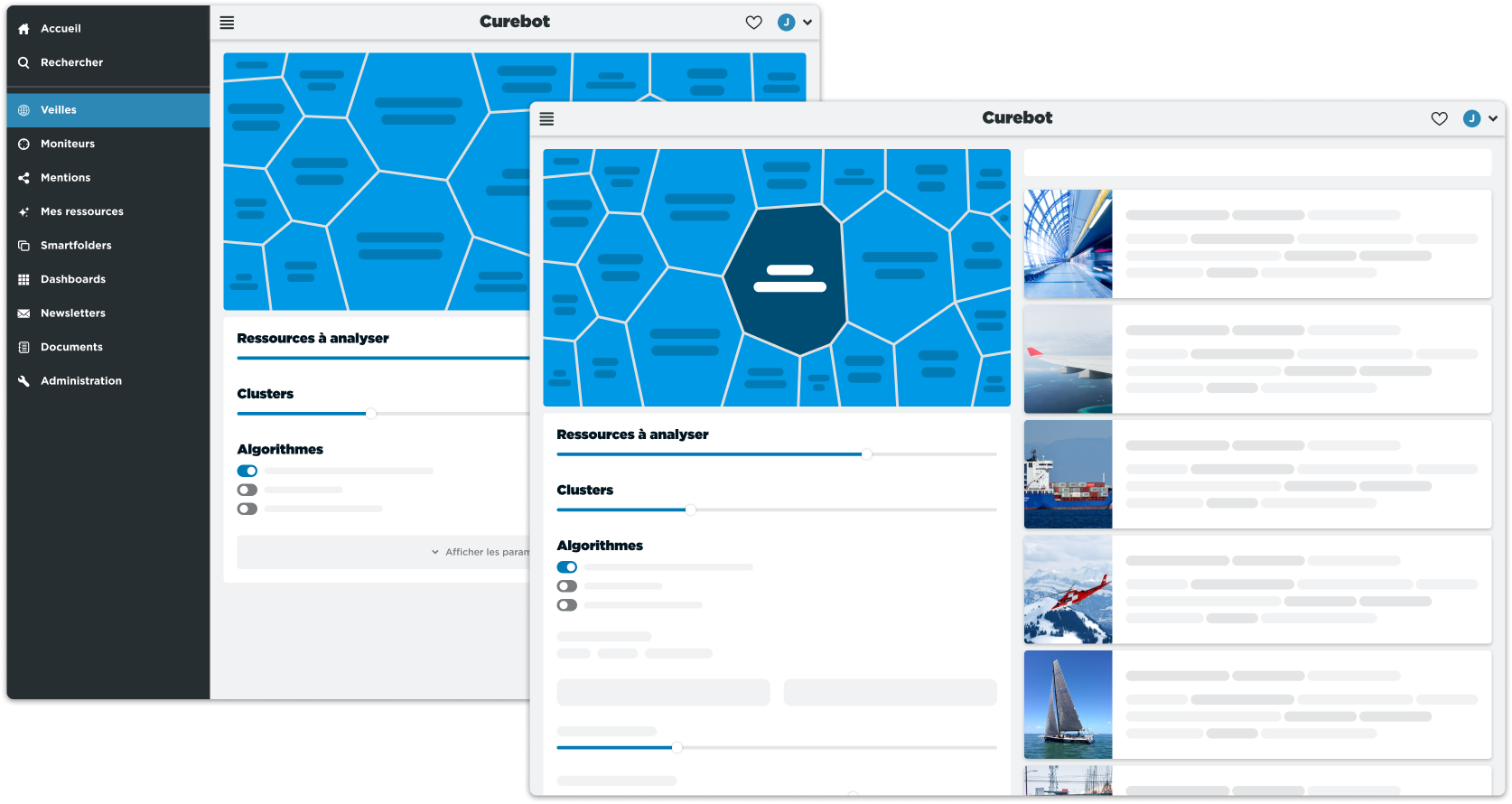
December 2023
🧩 Resource clustering
The solution to your information puzzle.
Curebot now offers you a clustering solution to tag and assemble resources with similar terms or expressions in real time. The interactive Voronoi diagram display lets you browse your feeds and discover resources with common themes.
Several clustering algorithms are available, each with its own characteristics. By default, Curebot is configured to offer you settings that will reasonably meet the maximum number of your needs. Don't hesitate to adjust these parameters to obtain tailor-made results.
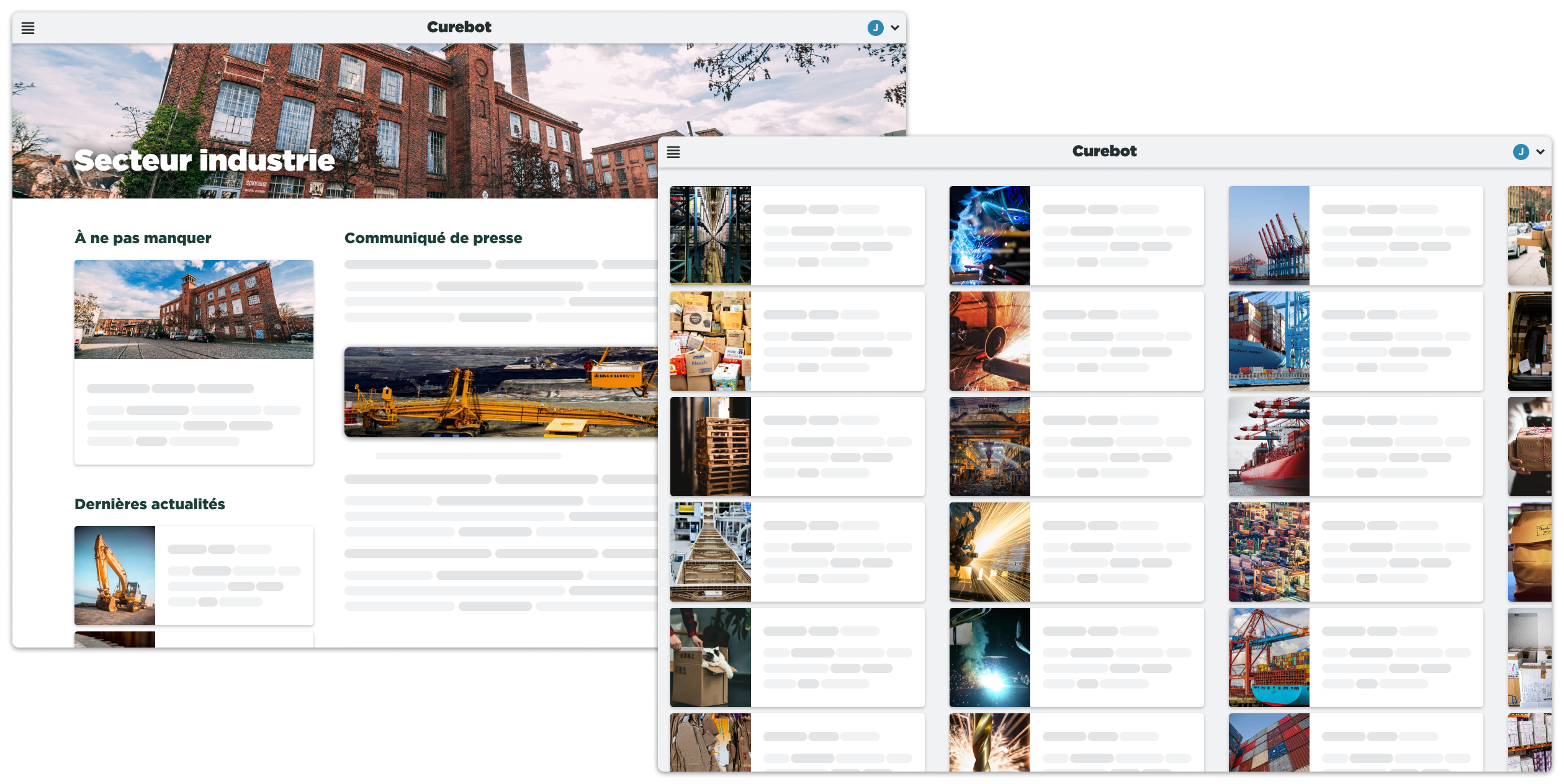
December 2023
🍀 Combine feeds in a dashboard column.
When one addition multiplies the possibilities.
Combine multiple watch and bot feeds in a single dashboard column. Resources will be combined in a single, unduplicated flow. Combine flows without worry! We manage the rights and confidentiality of information. Only authorized persons will be able to view all or part of the accumulated object flow.
This feature gives you absolute freedom of use, and puts dashboards at the heart of your monitoring experience.
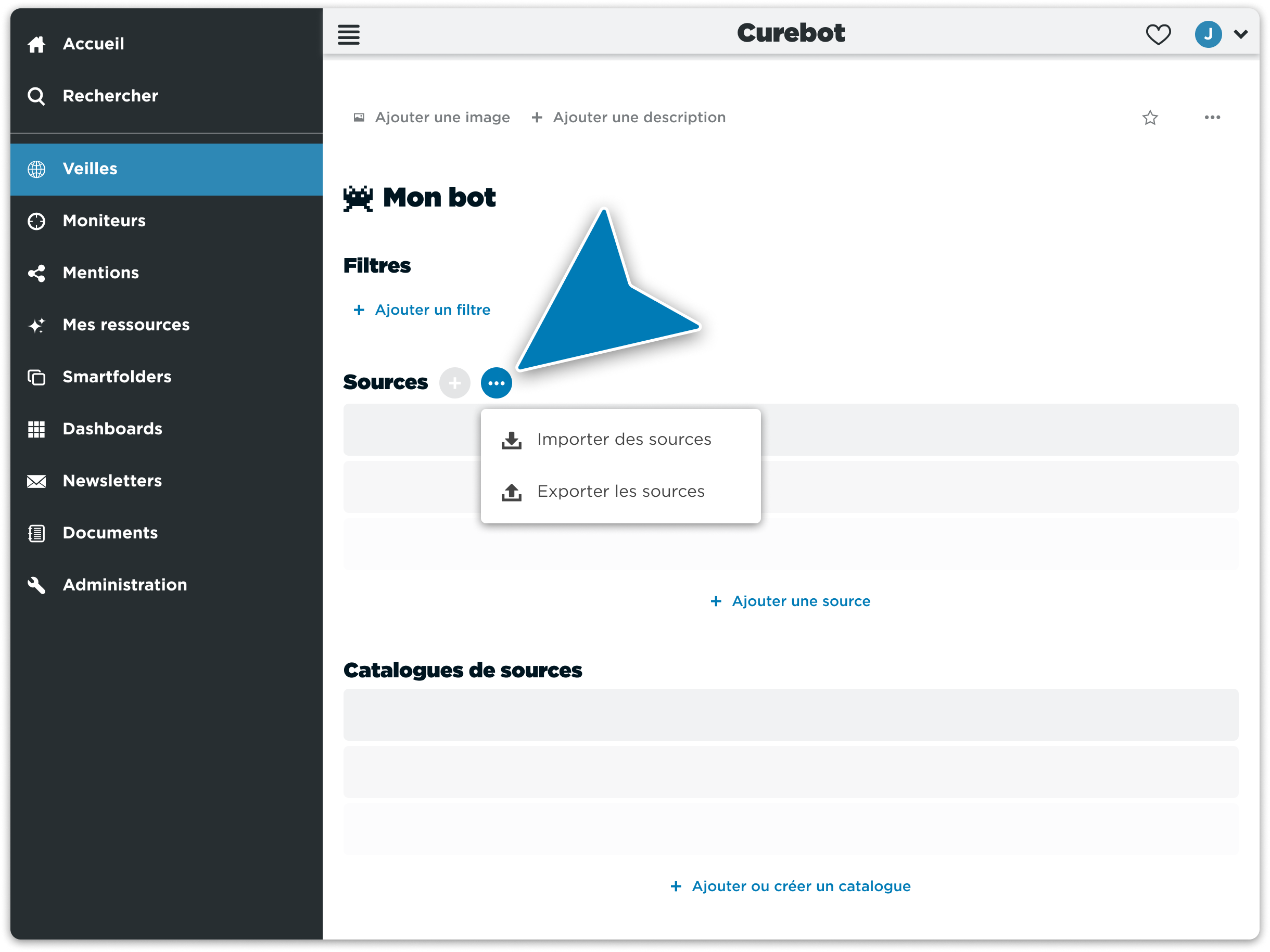
December 2023
🔀 Move source import/export.
When one addition multiplies the possibilities.
We're continuing to redesign certain aspects of the interface. More discreet but still devilishly effective, we've moved source import/export to a bot, and catalog import/export to a "More actions" button.
You'll also find new quick actions for adding a bot, adding a source to a catalog and much more...
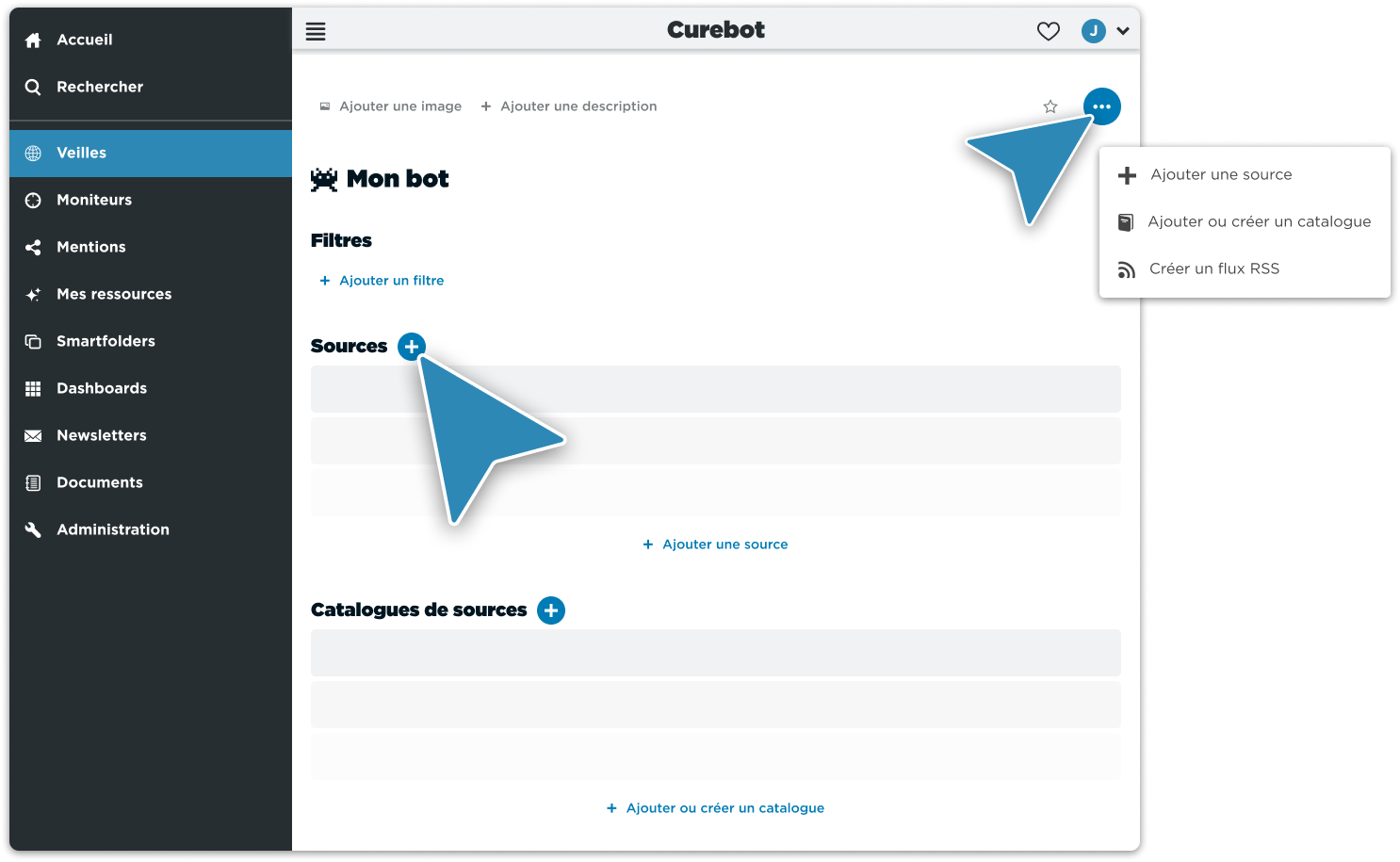
November 2023
☕️ Quick actions for adding sources.
Fast-roasting action!
We're continuing to redesign certain aspects of the interface. In this new version, quick actions let you add sources and source catalogs to a bot.
To make your experience even more flavorful, you'll also find these actions in the contextual menu accessible from the "More actions" button at the top right of a bot's settings.
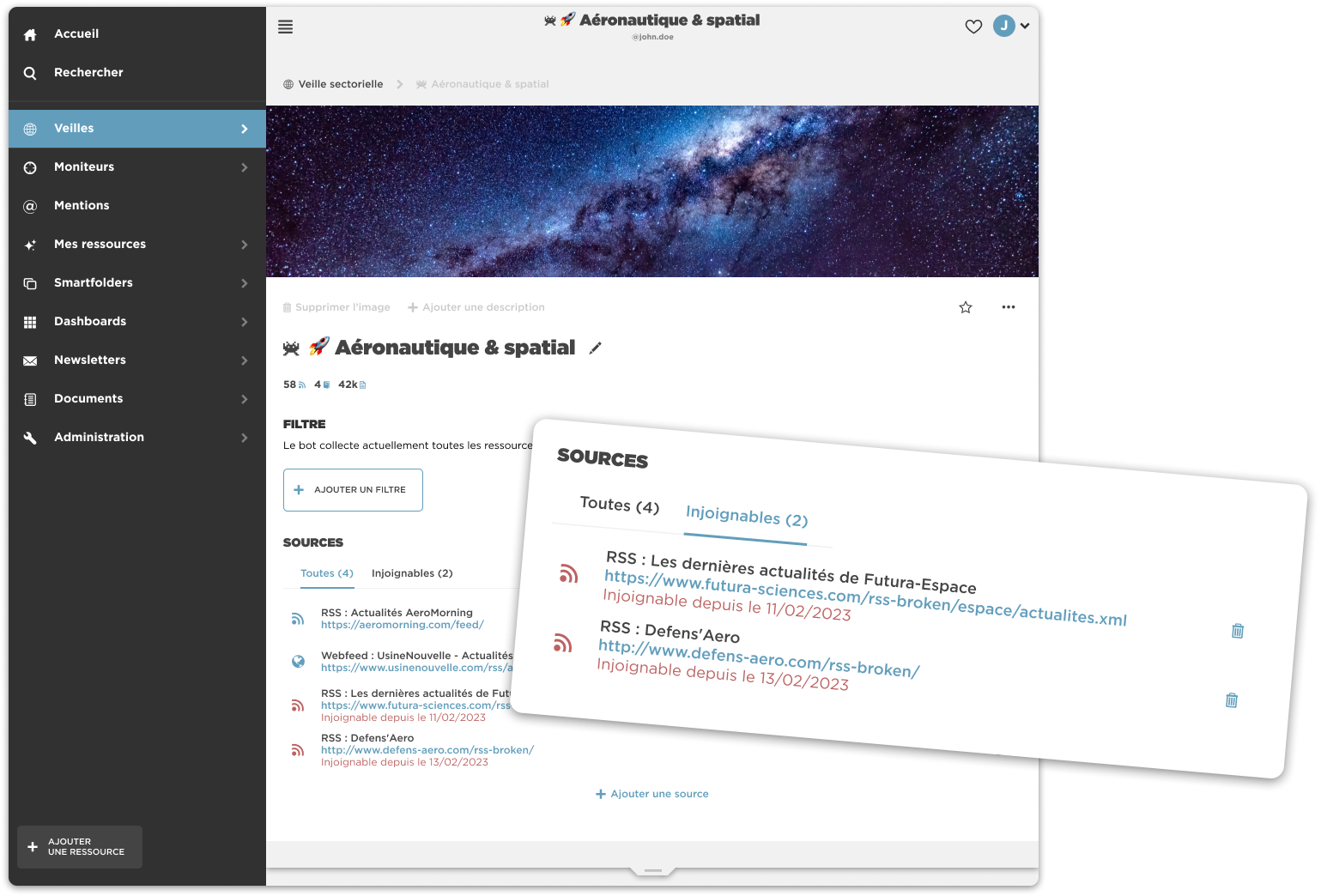
October 2023
🚦 A new experience designed to tidy up your sources.
Your sources are intelligent and there is nothing artificial there!
From now on, in bots and catalogs, all the sources that compose them are visible at a glance, regardless of their status. New tabs allow you to display only “unreachable” sources that deserve your attention. You can therefore continue to monitor the health of your information sources with ever greater precision.
We have also carried out some aesthetic alterations which we let you discover.
To go further, administrators have access to a new status in source administration. The “Unprocessed” status indicates that a source is awaiting processing or not processed for more than 24 hours. The source is for example in a paused bot or in an unused catalog.
October 2023
🔐 Improved management of your visibility perimeters.
Visibility perimeters no longer hold any secrets for you! But always take into account your qualifications.
Today, we are offering you an improvement in the management of your visibility perimeters. For greater clarity, we have separated the scopes of groups and the selection of a list of users. Search, add and complete an existing list or create a new one from scratch. Public, private or secret, you decide without the hassle of confidentiality!
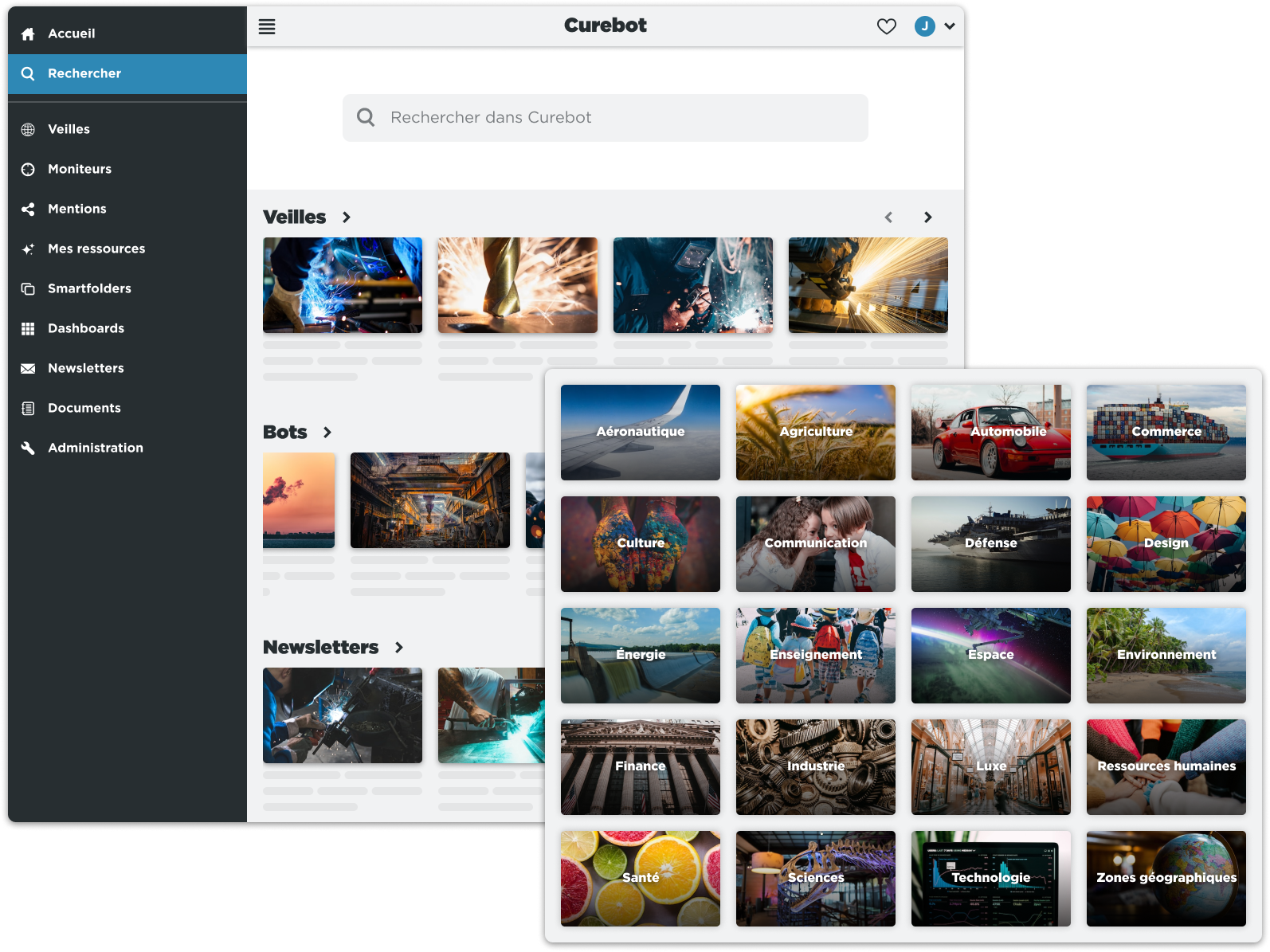
June 2023
⭐️ Browse existing like never before.
Shine like a star
This new feature allows you to explore a selection of objects. Platform administrators can now create thematic folders called “Categories”. They allow everyone to reference their objects to make them visible to everyone. Important topics, which might have gone unnoticed before, can now be brought to light!
🤩 Compose categories into teams.
Your objects parade on the red carpet
Each user can reference their objects in one or more categories. When you think your object is ready, take a few seconds to add an image and choose from the categories created by the administrators. Everyone has a role to play to enrich the categories and benefit from collective work.
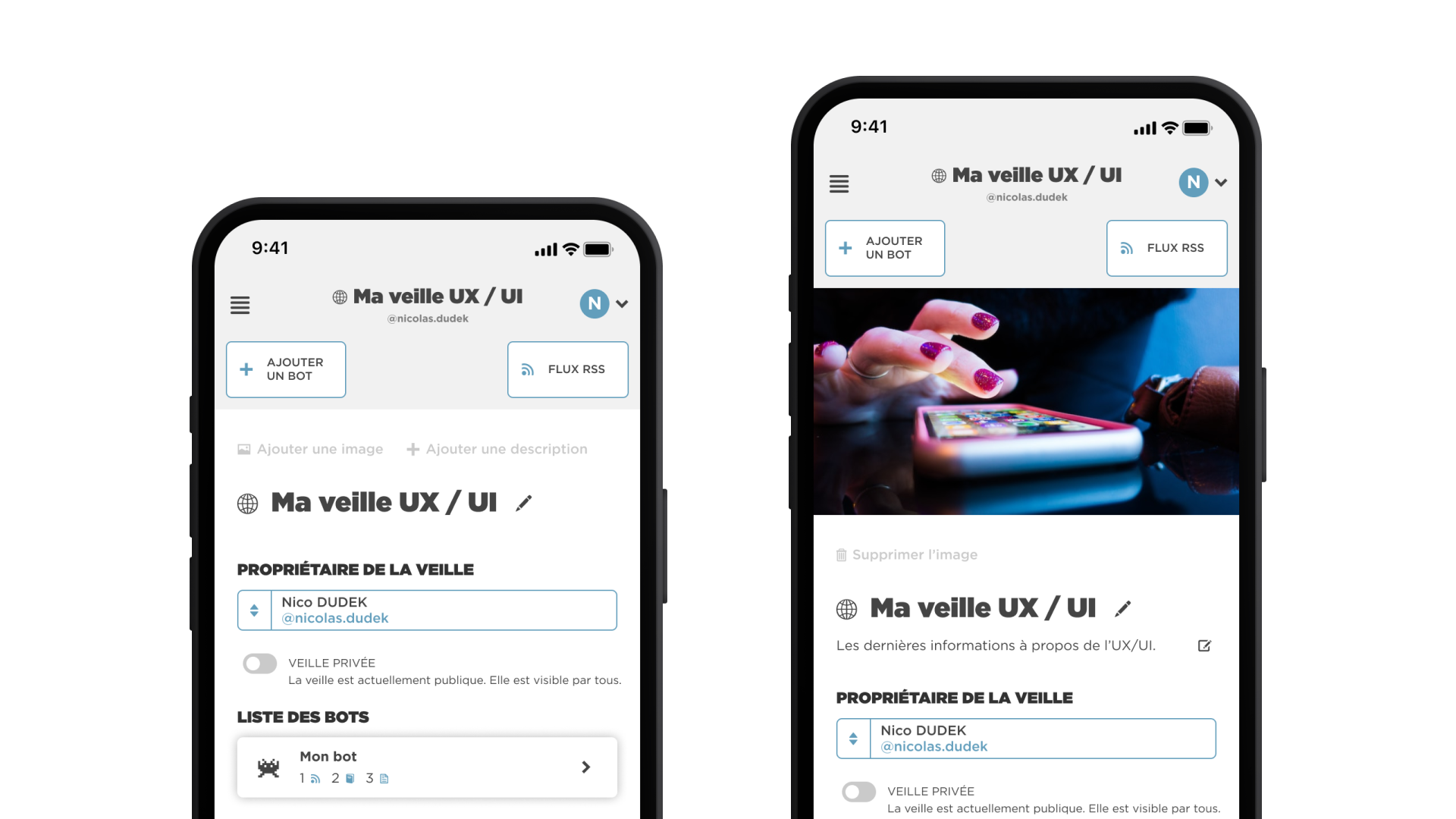
June 2023
🖼️ Image and description. Total immersion.
Curebot pulls out all the stops
In this version, everyone can add an image and a description to their objects. Monitors, bots, monitors, smartfolders, dashboards, and newsletters will then be illustrated and contextualized in the search results.
June 2023
📨 Newsletters tailored to your recipients.
A major detail!
Now, when you share a newsletter via a URL, you can choose to redirect resources to Curebot or to the original site. Whether your recipients have a Curebot account or not, they will be able to access details of the published resources.
May 2023
🔑 Open to simplicity, speed and security.
OpenID SSO connection (single sign-on)
Curebot now integrates single sign-on with the OpenID protocol. This allows users to log in with their "one-time password" used to access their organization's compatible applications.
In collaboration with your IT team, we configure Curebot so that it can communicate with your information system and guarantee you instant and secure access. So don't wait any longer, and take advantage of this new feature.
April 2023
🤓 View your PDFs in an e-reader.
We make it easier for you to read PDF files
Now, when a resource is a PDF, it is displayed in an e-reader at full width. Some additional options are also available (zoom, download, print, etc.)
As you usually would, click on a PDF resource and the file appears in the interface. To access the qualification area of a PDF, use the navigation bar at the bottom of the screen.
April 2023
🔠 Accessibility with the Open Dyslecxic font.
A font with character
Curebot improves the accessibility of its interface and its content by integrating the OpenDyslexic font. It is an open source font intended to make reading easier for people with dyslexia. Each letter has a unique shape to help differentiate them and sometimes prevent them from being rotated or confused.
March 2023
🔍 Central search. Transversely and horizontally.
Assured crush
The search is now in a central page. Larger, more results, more comfort... Find the search area in a generous format which will display the results in the form of a carousel.
Quick actions are offered when hovering over the search results: subscribe, copy the URL of the object, consult the owner's profile, etc. You will find your subscriptions in the menu and their resource flow in the customizable home page.
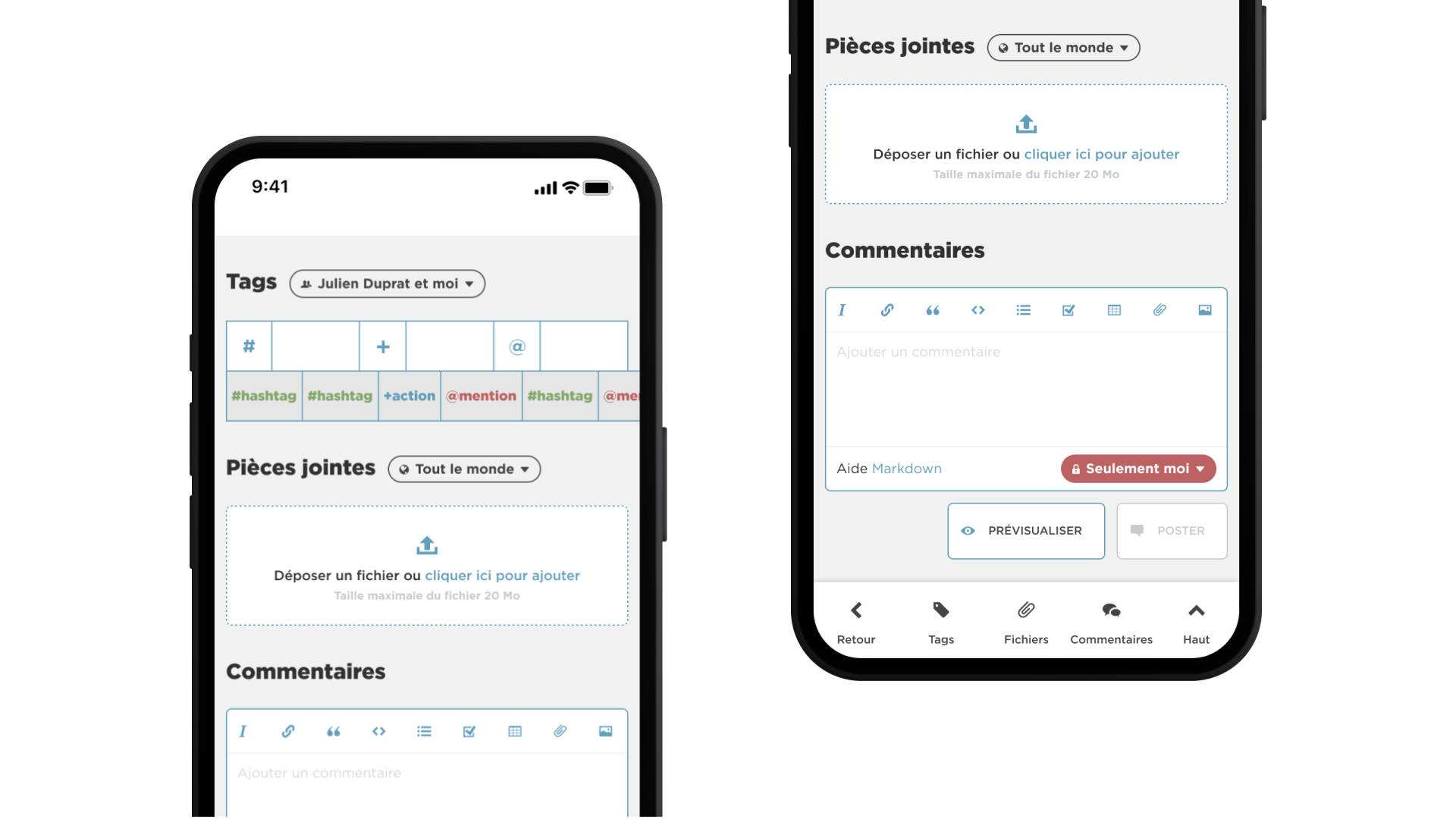
March 2023
❤️ Define the scope of visibility of your actions.
Simplify the night before!
Who can see your qualifications? To answer this question, create a list of users who can see your tags, comments and attachments on the go. This new feature is a revolution for contributions! Public, private or secret, you decide on the fly!
Dream + evolution = revolution!
Discover the new qualification interface. At a single glance and regardless of the visibility perimeter, consult all the tags, comments and attachments associated with a resource. You dreamt it, we did it ! You can also display the author of the tags placed on a resource.
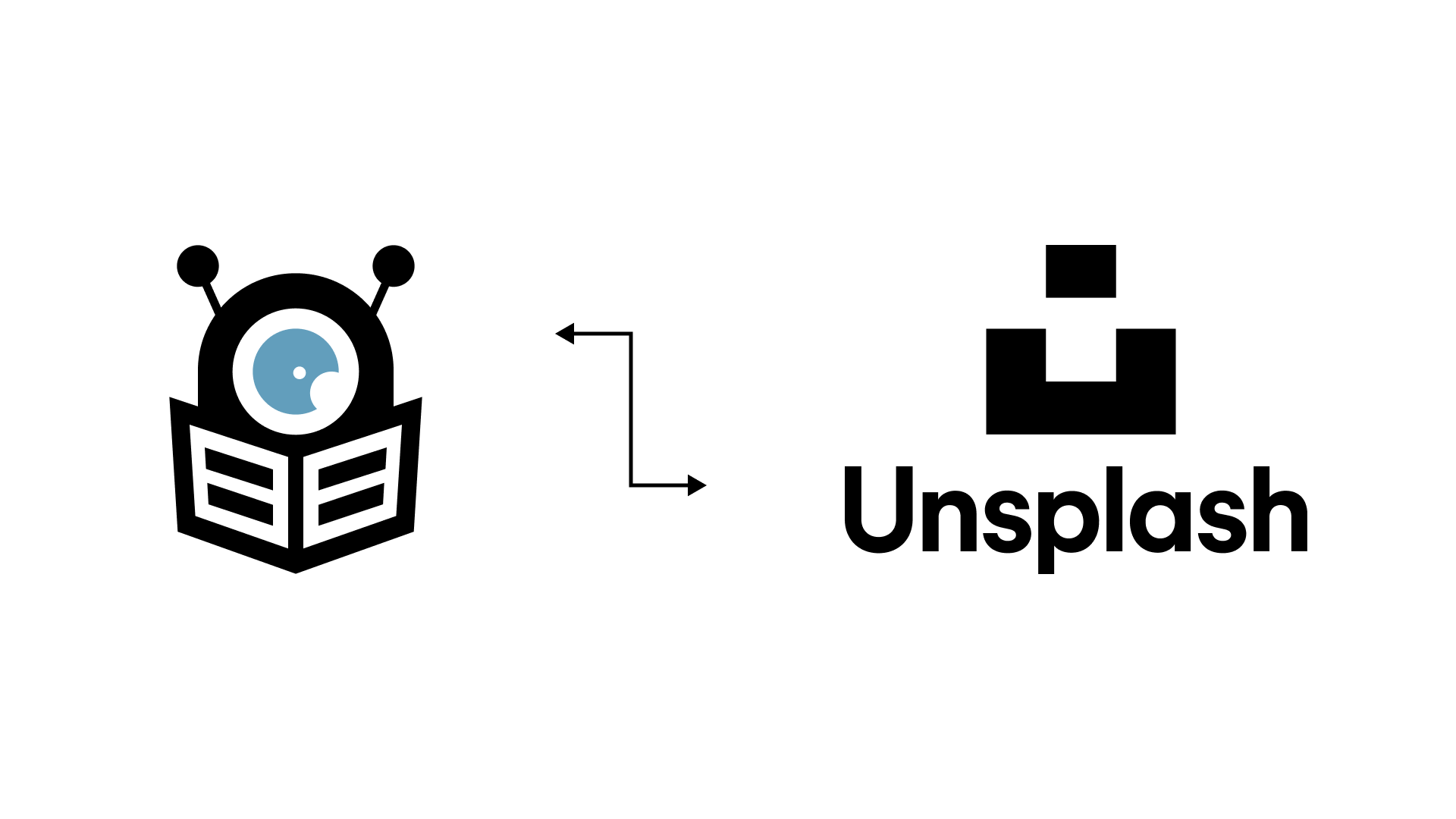
February 2023
🖼️ Unsplash Integration
Dive into 3 million Unsplash images
The free, high-resolution Unsplash image library is now integrated into Curebot. Choose from over 3 million photos to give your spaces the perfect look and personalize your deliverables.
The photos, licensed by Unsplash, are free to use to freely create stunning, professional-quality designs.
December 2022
🎯 Monitor changes to a web page.
A new object is celebrating its arrival: the Monitor!
Now you can monitor changes on a web page. When a modification is detected (text, visual, code, etc.) Curebot sends an alert. Our alert viewer allows you to quickly spot what has changed and compare the history of movements on the page.
When configuring your monitoring, specify the frequency of checks, select an area of the page to be alerted of a change in a specific location and adjust the sensitivity of the monitor to receive the most relevant alerts. Curebot adapts to all cases!
Take control of your alerts
Curebot allows you to integrate your alert flows into dashboards. Benefit from a centralized view of your alerts and the ability to provide additional information on the impact of detected changes, help users understand the meaning of the changes and the actions to take.
December 2022
📨 Share the web version of a newsletter.
It's your toy
A new “Show in browser” option is available and allows you to integrate a link to the web version of your newsletter. Recipients who may have difficulty viewing the email in their inbox will then be able to view the rendering of your publication in their web browser.
Snowflake tries it all!
After sending your newsletter, a “Share Newsletter” button appears. This opens the web version of your edition. You can then copy the URL in order to distribute this public link on all your company's platforms and social networks. Anyone with access to this link can view your publication.
October 2022
🌈 Personalized newsletters
But it goes on and on
From today, Curebot allows you to add a banner at the top of your newsletter and a full-width image at the footer. We have also added a new template that integrates a summary into your publication. You will find the name of each section as well as a link to all the resources that compose them. More than ever, unleash your creativity while respecting your company's graphic charter.
⚙️ From the “Design” tab, drop your image in the area to upload a banner or footer image. The summary is accessible in the drop-down list of templates.
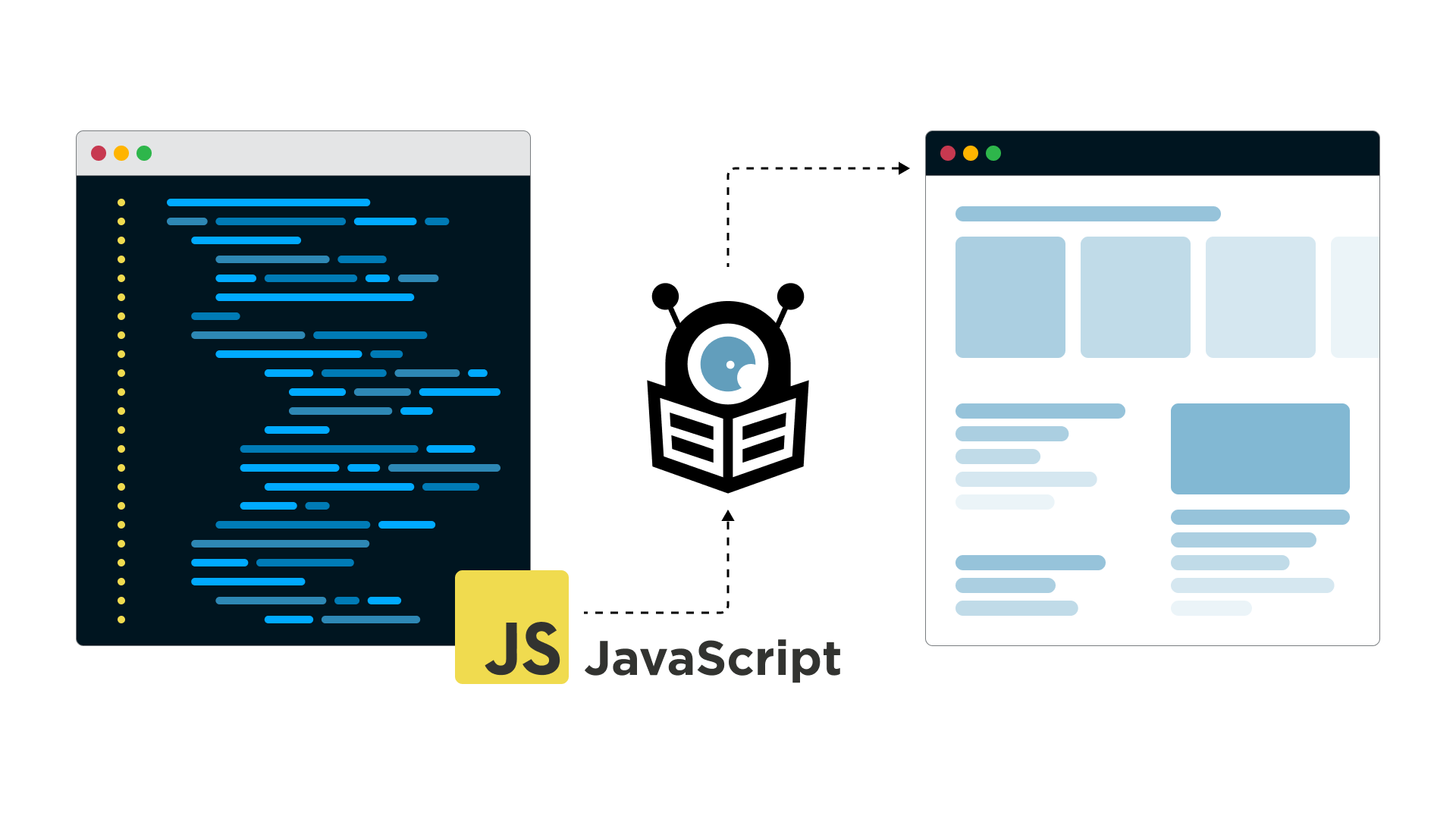
October 2022
🥳 RSS feed generator with JavaScript
JavaScript mode enabled in Webfeed
The “Webfeed” RSS feed generator gains in power and integrates a JavaScript rendering engine. This programming language is regularly used in interactive web pages. Now you can display these in Curebot when creating an RSS feed. A new Webfeed design has also been included in this update.
⚙️ From your RSS feed creation page, activate the JavaScript rendering engine at the top right. In a few seconds, the web pages that have previously resisted you will be analyzed and displayed in the article selection interface.
October 2022
💙 Take a look at the read-only setting.
To try it is to subscribe!
From now on, each user can view the monitoring settings pane (its bots, its filter and its sources) and the criteria of a smartfolder in read-only mode. You can thus judge the relevance of public objects before subscribing to them. The owner of the object remains the one and only who can modify the parameters.
⚙️ From a watch or a smartfolder, click on the title of the page to open the settings pane. Then explore the details of its configuration. Finally, if you want to find the item in your menu, click on the heart 🤍 at the top right of the page.
October 2022
🌈 Color your newsletters.
Today is the day you're going to put glitter in my life Curebot!
From now on, Curebot allows you to personalize your newsletters with a wide range of colors. This new option offers even more flexibility to create ever more creative content. Design a variety of publications while respecting your company's graphic charter, the colors of your project or the theme of the day. The appearance of your newsletters has never looked better.
⚙️ You also benefit from new tabbed navigation. Find color management in the “Design” tab. Click on the color of the element to modify: a selector allows you to choose from all the shades.
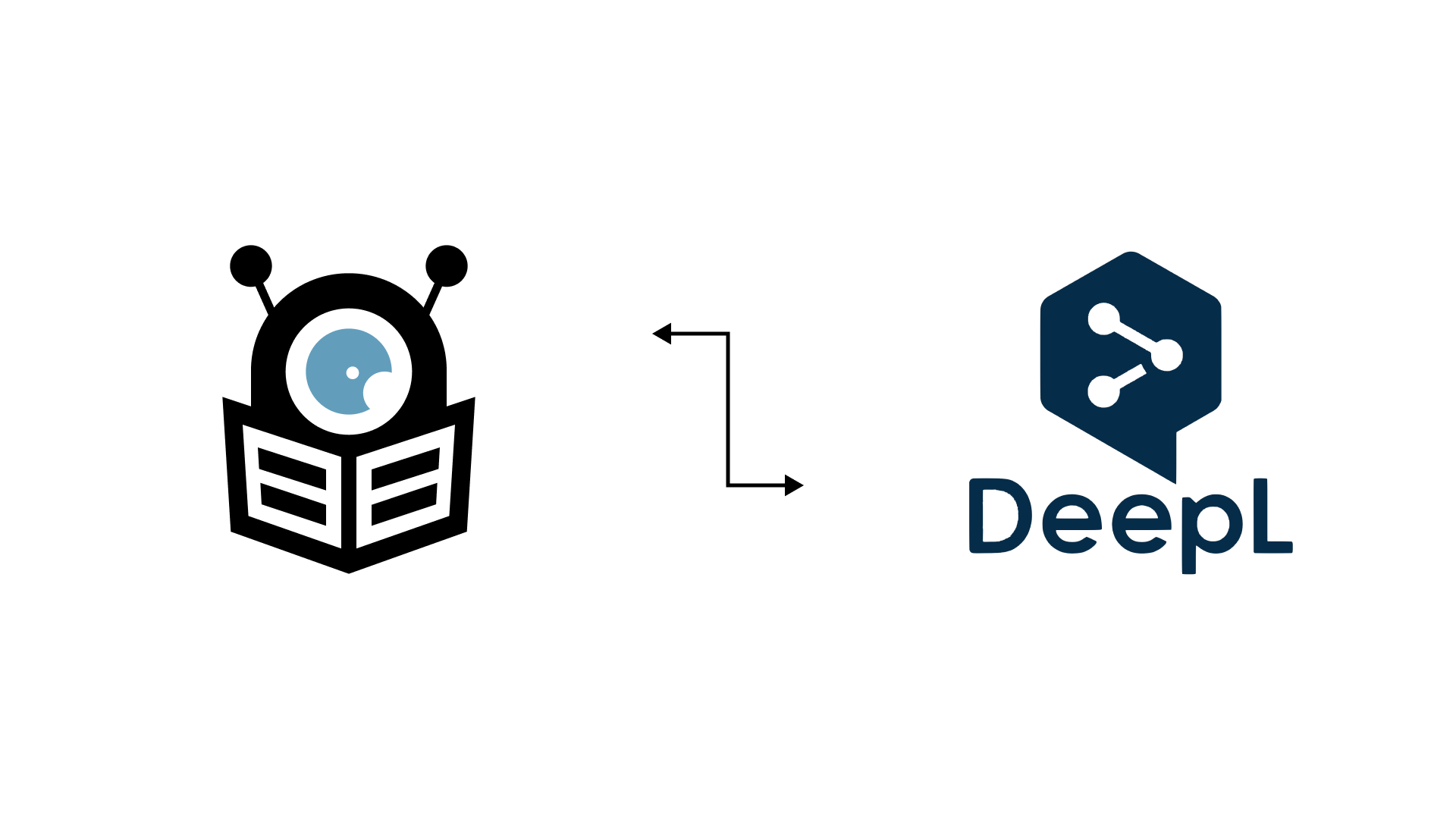
August 2022
🌍 Deepl integration.
Not 8, not 9, but Deepl!
Hello, hello, hola, hallo, Dobrý den, こんにちは. In this new version, we offer you the possibility to translate resources in Curebot.
Curebot now offers 31 languages for resource translation. A great way to translate the web to monitor and understand the entire world. You thus overcome language barriers in your monitoring journey.
Why Deepl?
Curebot chooses Deepl, a European company that ensures privacy, a high level of GDPR compliance and the security of your data. This translation specialist has set itself the objective of providing the most reliable, precise and subtle results in the world.
July 2022
📊 Follow your Curebot package.
Young and limited.
Now, administrators can monitor quota usage in real time and control feature usage at any time. Find details of the consumption of your Curebot package in the “My offer” page of the administration.
When you have almost reached a quota (80%) or consumed its entire quota (100%), a notification is sent to administrators. If you reach the limit or think you will reach it, you can contact us to change your offer.
June 2022
👋 A customizable welcome for everyone.
Home Sweet Home.
Now you can configure the resource feed you want to display on your home page. At the first connection, the reception displays the resources from the monitoring highlighted by the administrators. At any time, you can personalize this feed and decide to display resources from your personal monitoring, those from your groups, highlighted monitoring and/or monitoring to which you have subscribed.
⚙️ From the home feed, click the title at the top of the page to open Settings. Then select the desired option or combine the possibilities.
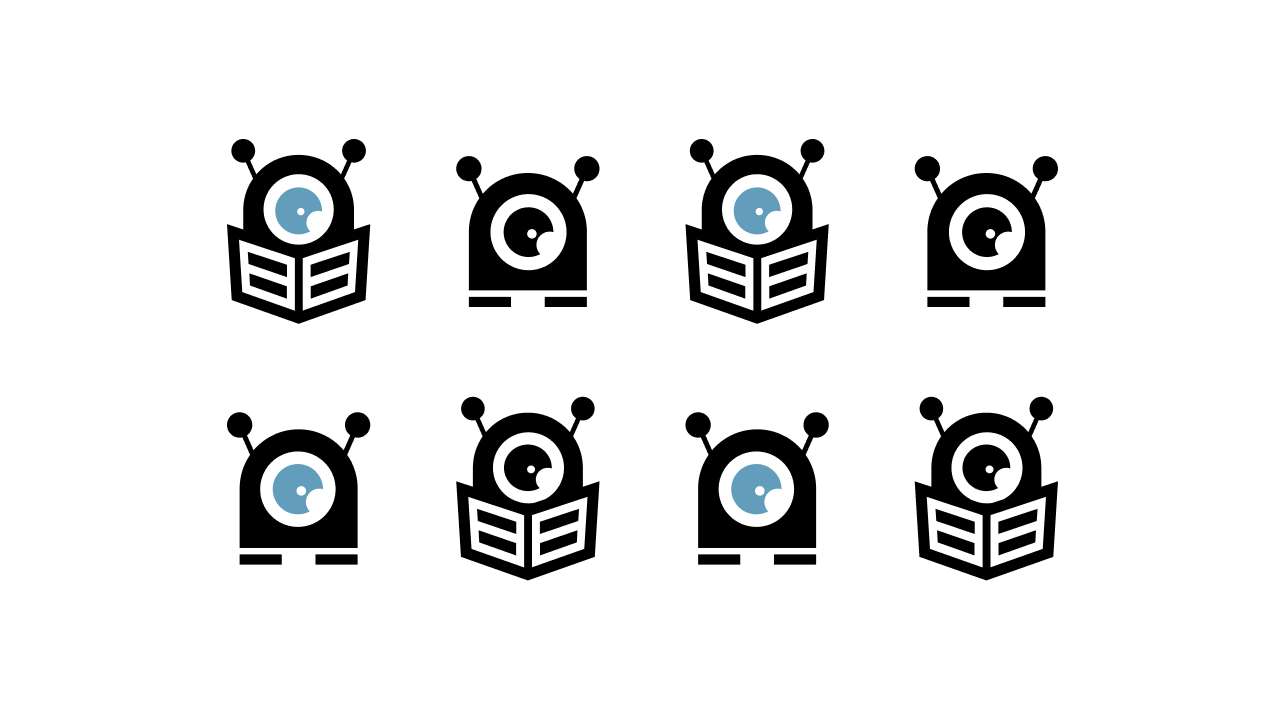
August 2022
💦 Start without complexity with free sources.
🥥 Co-collection nuts 🥦 Brocollection 🍑 Abricollection 🥬 Chou romanescollection
From now on, Curebot provides source packs that we have called “Collections”: by sectors, themes, professions, there is something for everyone. For greater comfort, we let you control this new functionality. Administrators, you are free to activate or deactivate Collections at any time
Once enabled, users will be able to add these new monitoring source packs in a bot. The operation is identical to the catalogs you already know. However, each Collection has received 3 stars (✨ icon) to guide users.
For a perfect recipe, mix your Catalogs and Curebot Collections within your bots. The Collections and the sources that compose them are regularly updated to offer you a sourcing experience that meets your expectations. Benefit from the enrichment and maintenance carried out by us for assured peace of mind.
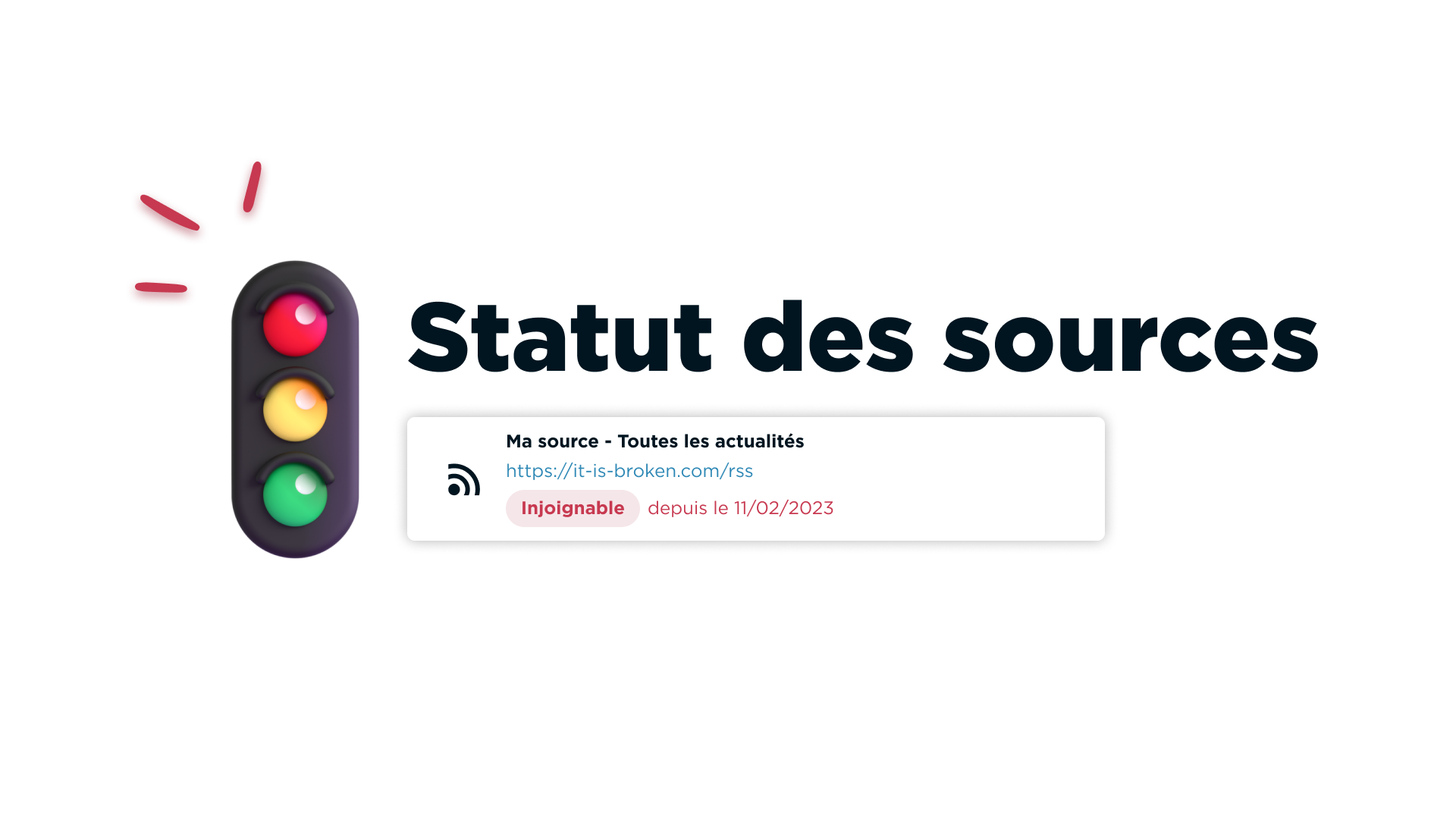
April 2022
🚦 Source status. We tell you everything!
Hello sources?…
Now, all users can monitor the health of their information sources and save time maintaining and optimizing the quality of their sourcing. From bots and catalogs, find the list of sources that deserve your attention.
How it works ? Curebot calls information sources several times per hour to retrieve their content. When a source does not respond after a certain period of time, it becomes “unreachable”. For more details, the interface indicates the date since the source has been inaccessible for Curebot. This makes it possible to assess the relevance of triggering a maintenance action. As soon as a source is accessible again, Curebot automatically restarts the collection of information.
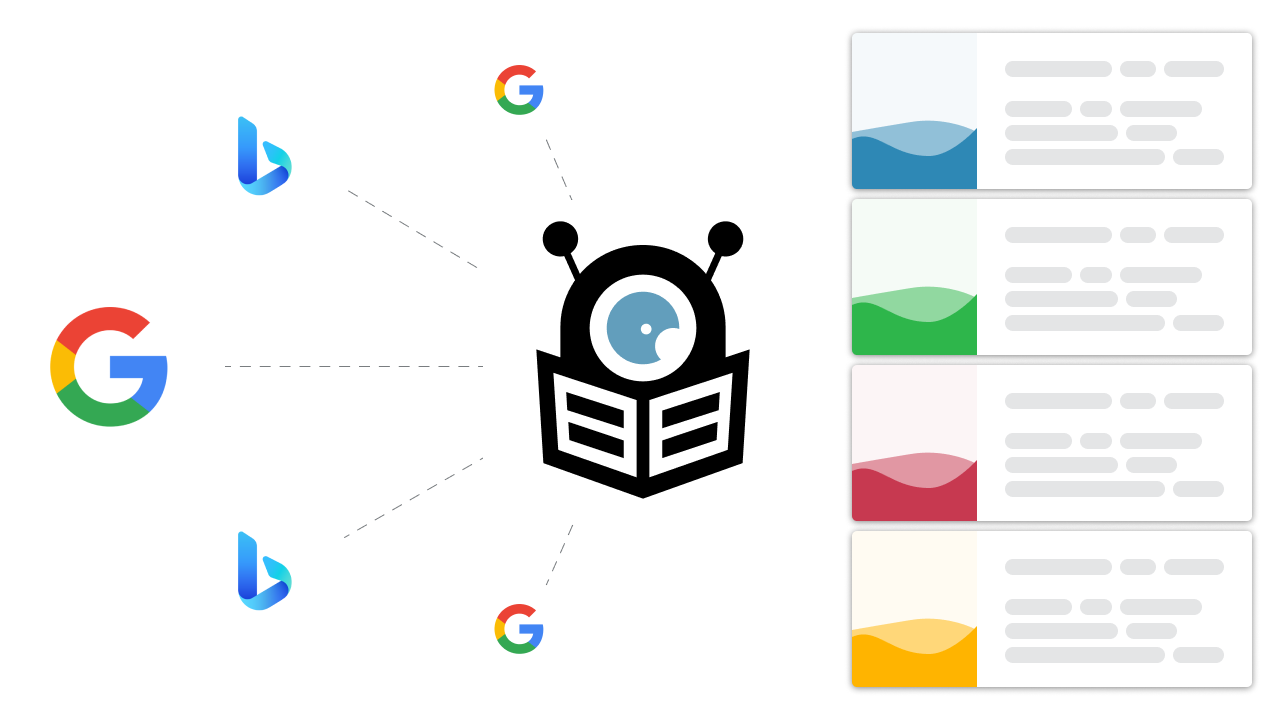
March 2022
👀 Google News integration.
Ok Curebot, what's the news?
Now, the “Google News” news engine is integrated into the platform. No longer have any limits in your sourcing and take advantage of the power of Google to open your surveillance radar. More than ever, you can collect and organize relevant information to make it accessible and useful to everyone.
March 2022
📕 Reddit integration.
Are you Reddit?
Reddit is the world's most popular social news website with hundreds of millions of posts, users, and communities. Now, Curebot lets you dive into their interests, hobbies, and passions. There's a community for whatever interests you. You are free to follow the posts of a user, of a specific “Subreddit” theme or all of the publications on a subject.
March 2022
✨ New interface for adding sources
Source of Youth
Adding sources in Curebot has been revamped to combine flexibility and simplicity. Here are the first sources of happiness. This is just the beginning !
Want to explore Curebot’s monitoring capabilities? In the main add source bar, enter a keyword or the URL of the page to monitor. Our algorithms automatically detect available sources. Do you want to add a specific source type? Select the source type from the shortcuts and let yourself be guided. Curebot is responsible for offering you the detected sources.
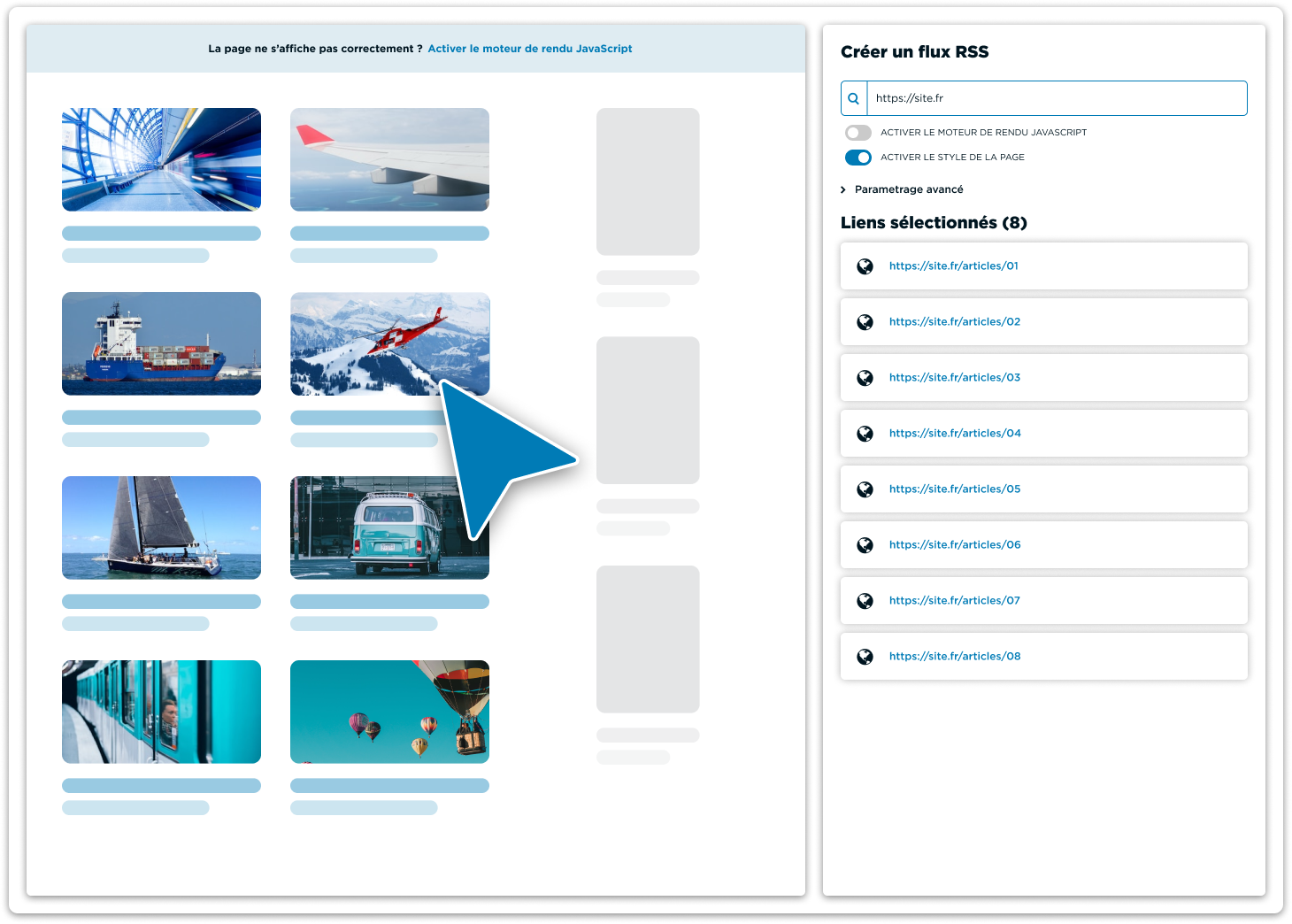
February 2022
🥳 An RSS feed creator. A minimum of complexity. Maximum efficiency.
Sources can't resist it. You can't either!
From today, Curebot integrates the “Webfeed” RSS feed generator. We developed this technology to allow you to build feeds and monitor all sources, regardless of their format.
⚙️ From the add sources bar, and as you usually would, enter the URL of the page to be monitored. Curebot then offers to “Create an RSS feed” for this web page. A selection interface allows you to hover over and click on publications to include in the RSS feed with your mouse cursor. All similar links are automatically selected in the web page. A final click adds the feed to your bot.
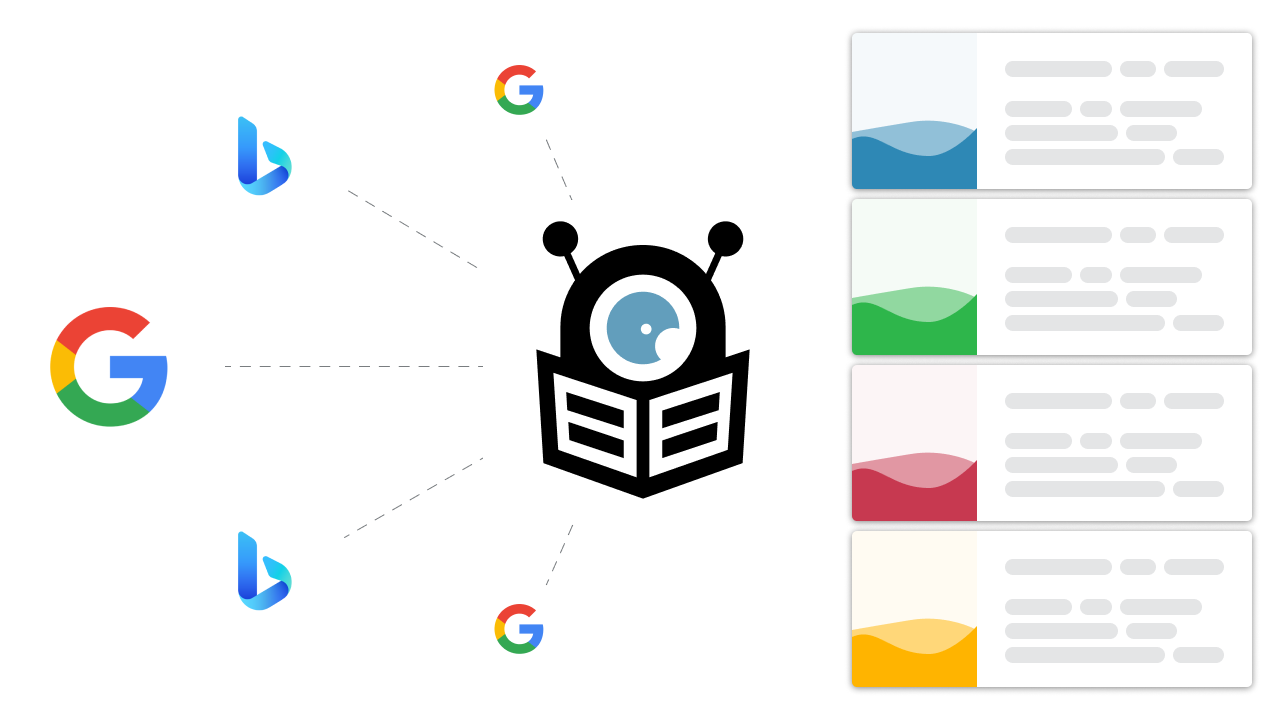
January 2022
🚀 Microsoft Bing News integration
It's a Bing news!
Curebot puts the web at your service. Now, Microsoft's news engine “Bing News” is integrated into the platform. No longer have any limits in your sourcing and take advantage of the power of Microsoft Bing results to open your surveillance radar.
⚙️ Enter your search in the add sources bar and Curebot will suggest monitoring your keywords on Bing news. The latest corresponding results will appear in your watch.
2021
🎉 Files in text boxes
Ready, set, upload!
Now you can add files to markdown text boxes. All zones are compatible. Give free rein to your imagination to personalize a newsletter, edit a dashboard, enhance a comment or enrich your documents.
⚙️ To add a file, click “attach file” then select the document stored on your computer. Your file is immediately imported and a download link appears.
And that's not all !
Curebot also displays your images using markdown. To do this, add your file using the last button on the new ribbon. You can also drag and drop your file into the text box. Guaranteed effectiveness!
2021
🎨 Markdown text box
A re•mark•able development!
The markdown language allows you to structure and stylize your text. To make it easier to use, we have added some very useful shortcuts. Presented in ribbon form, they help you in the layout of your content.
⚙️ Select the words to format, then click the ribbon and choose a style. A few special characters are automatically added and make the text appear in a different style. A color code helps you find your way.
After using it for a while, we think you'll appreciate how easy it is to style your text. Try it!
2021
💚 Management of newsletter recipients
And we will still love each other, when love is dead
Do you want to unsubscribe from a newsletter? Go to the newsletter page in question and click on “Unsubscribe”. Of course, re-registration is possible *"wherever you want, whenever you want"*.
Take my hand, come dance
You can now add multiple recipients at the same time. To do this, Curebot offers to import a file with the list of emails from your future readers. In addition, we offer you the option of exporting the detailed list of registered and unsubscribed recipients of your newsletter.
2021
💙 Subscribe to a newsletter
On the abandoned beach, newsletters and shellfish
Now every user can subscribe to their favorite newsletters. A simple click on the “Subscribe to the newsletter” button, and you are in the list of recipients. You will find the selections of information directly in your email box.
There is the sky, the sun and the sea. They are both good
The owner of a newsletter can now select his audience or distribute without limits. Two registration methods are available:
- Automatic validation: By default, registration requests are automatically accepted. Users are then immediately added to the recipient list without additional intervention.
- Manual validation: In this case, registration requests require approval. The owner of the newsletter then receives a notification for current ones. After accepting or declining requests, users are notified of the progress of their registration request.
2021
🔑 SSO connection (single sign-on)
The one and only
Curebot now integrates single sign-on with the SAML protocol. This allows users to log in with their "one-time password" used to access their organization's compatible applications.
How does the connection work?
When the technical option is implemented, the login page allows users to:
- Automatically access Curebot, without entering their password, if they are already connected to their organization's information system.
- Use their “unique password” to access the platform, if they are not connected to the information system.
Simplicity, speed, security
Make the most of SSO to reduce the time spent searching for and entering your password. In collaboration with your IT team, we configure Curebot so that it can communicate with your compatible information system and guarantee you instant and secure access. So don't wait any longer, and take advantage of this new feature, associated with the recently available invitations, to expand your community of users.
2021
💌 Account creation invitations
They're going to be a hit!
Administrators can now send an invitation to invite the recipient to join Curebot. The future user receives an email to create their account in complete autonomy thanks to a secure link. This link is valid for 10 days. Beyond that, an automatic reminder system allows the sending to be renewed. At any time, administrators can keep an eye on the status of the invitation and send a manual follow-up.
How it works ?From the administration module, access the Invitations tab. Fill out the form in the interface and send the invitation. The recipient of the invitation can then create their account in a few clicks. When the invitation is validated, the user receives a welcome email and can connect to the platform.
🎵 Just sing with Curebot: "I sent by mistake. Your invitation. I must have messed up within the hour. I must have missed the season.
To avoid making any mistakes, we have added an automatic information verification system. Before sending the invitation, Curebot checks the validity of the fields entered, detects any errors and quickly identifies their nature. A valuable aid that will delight administrators.
Personalize your invitationsEmails sent during the invitation process can be personalized upon request. We suggest you modify the main label of each of them with the name of your company or your project. Immediate user onboarding!
2021
✍️ Curebot usage charter and CGU
When love rhymes with trust
We suggest you display a “Usage Policy” directly in Curebot. From the Administration module, administrators can add this charter which governs the proper use of the platform within the organization. When this is added, everyone can consult this document from "My account" > "Connection and security". Curebot's general conditions of use and confidentiality commitment can also be found in this same tab.
